How to Find All URLs on a Domain for Scraping
When it comes to web scraping, one of the most important tasks is identifying all the URLs on a domain. Whether you’re looking to build a dataset, analyze a website’s structure, or extract specific information, collecting all URLs ensures you don’t miss any relevant content. This process can help scrape product listings, blog posts, or any other type of data spread across multiple pages. In this guide, we’ll explore multiple methods to find all URLs on a domain, including leveraging Dumpling AI’s Scrape URL feature, which simplifies the process by delivering clean and structured outputs. You’ll also learn about alternative tools like Python scripts, XML sitemaps, and search operators. By the end, you’ll have a clear understanding of the best techniques to gather URLs for any project.
1. Crawling Tools for URL Extraction
Popular crawling tools like Screaming Frog and Sitebulb are user-friendly and allow you to scan a website’s internal links. They are ideal for quickly exporting a sitemap or list of URLs into spreadsheets.
- Steps:
- Install a crawling tool and configure it with the domain URL.
- Run a scan and export all discovered URLs.
Example crawling tool used: Screaming frog Domain Scraped:https://www.healthychildren.org/English/ages-stages/baby/bathing-skin-care/Pages/Bathing-Your-Newborn.aspx
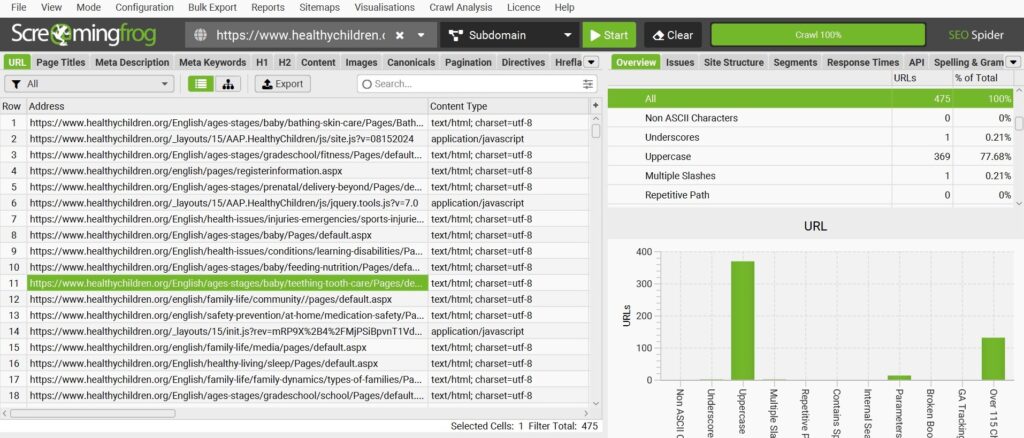
2. Extract URLs Using Python (Optional)
If you’re comfortable with coding, Python is another excellent option for extracting URLs. You don’t need to follow this step if the web crawling tool fits your needs. Python provides greater flexibility and control, especially for developers familiar with writing custom scripts.
Example Code:
import requests
from bs4 import BeautifulSoup
url = “https://example.com”
response = requests.get(url)
soup = BeautifulSoup(response.text, “html.parser”)
for link in soup.find_all(“a”):
href = link.get(“href”)
if href and href.startswith(“https://example.com”):
print(href)
How It Works:
- Fetch the domain’s HTML source.
- Parse anchor tags (<a> elements) and filter internal links.
Scrape URLs Using Dumpling AI
After you’ve gathered the URLs using a crawling tool or Python, the next step is to scrape the data from these URLs. Dumpling AI’s Scrape URL module makes this process straightforward by providing clean, structured data without HTML noise.
How to Use Dumpling AI’s Scrape URL in Make.com
- Add Dumpling AI’s Scrape URL Module:
- Input: Paste one of the URLs from your list or dynamically map it from a Google Sheets module.
- Options:
- Clean Data: Enable this to remove unnecessary HTML tags.
- Format: Choose Markdown or JSON for easy parsing.
- Credits: Each scrape operation uses 1 credit.
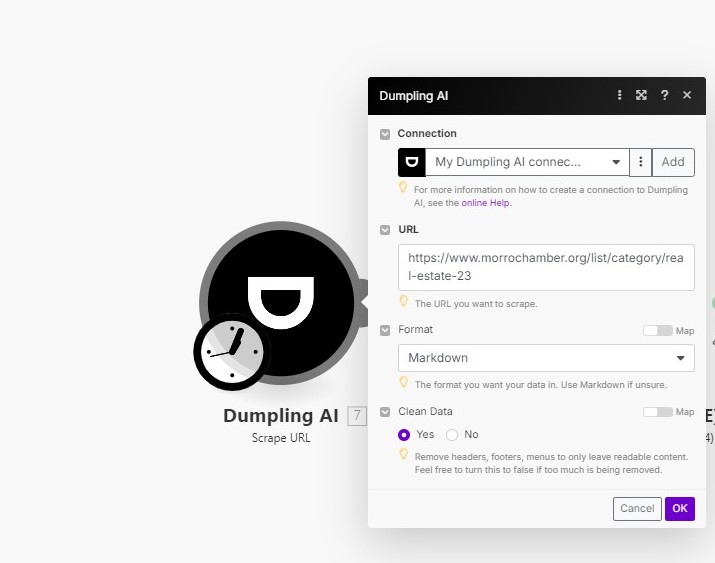
- Save the Output:
- Add a Google Sheets: Add Row or Airtable: Add Record module to store the scraped data for review.
Advantages of Dumpling AI:
- Extracts clean, readable data from web pages.
- Handles complex websites where traditional scraping tools might struggle.
- Supports bulk scraping with iterative workflows.
Applications
- Web Scraping Projects: Collect and extract specific data (e.g., product details, blog posts, or reviews).
- SEO Analysis: Understand the site’s link structure and content distribution.
- Content Research: Extract valuable data for content analysis and generation.
Conclusion
Finding all URLs on a domain is just the first step in web scraping. By using tools like Screaming Frog or Python scripts, you can build a comprehensive list of internal URLs. Then, leverage Dumpling AI’s Scrape URL module to extract clean and structured data from those URLs. This combination simplifies complex tasks, making it accessible for developers and non-developers alike to turn websites into actionable datasets.
Start by gathering your URLs, and let Dumpling AI handle the heavy lifting when it comes to extracting data.





