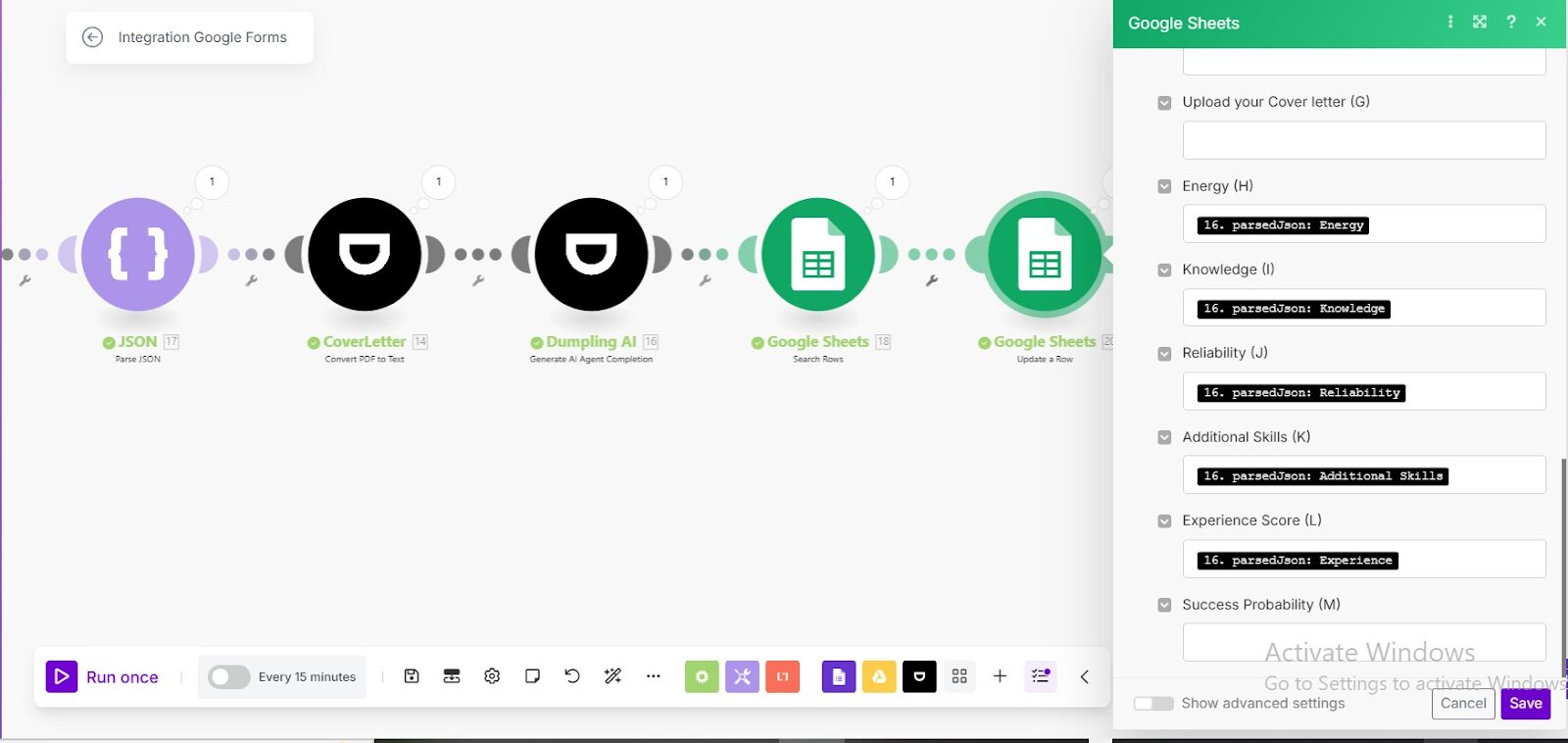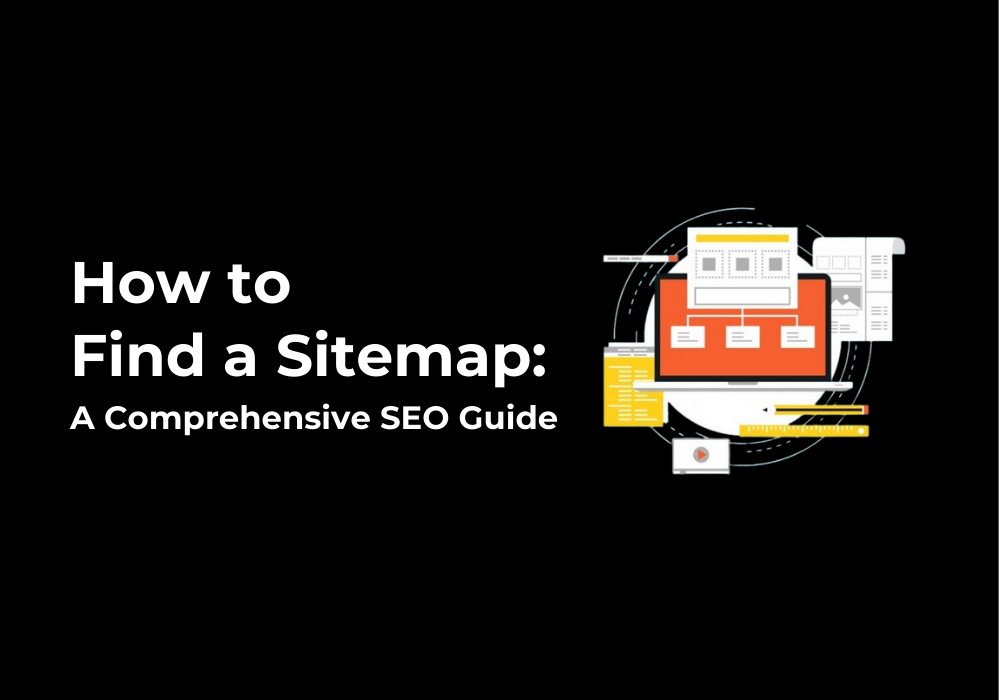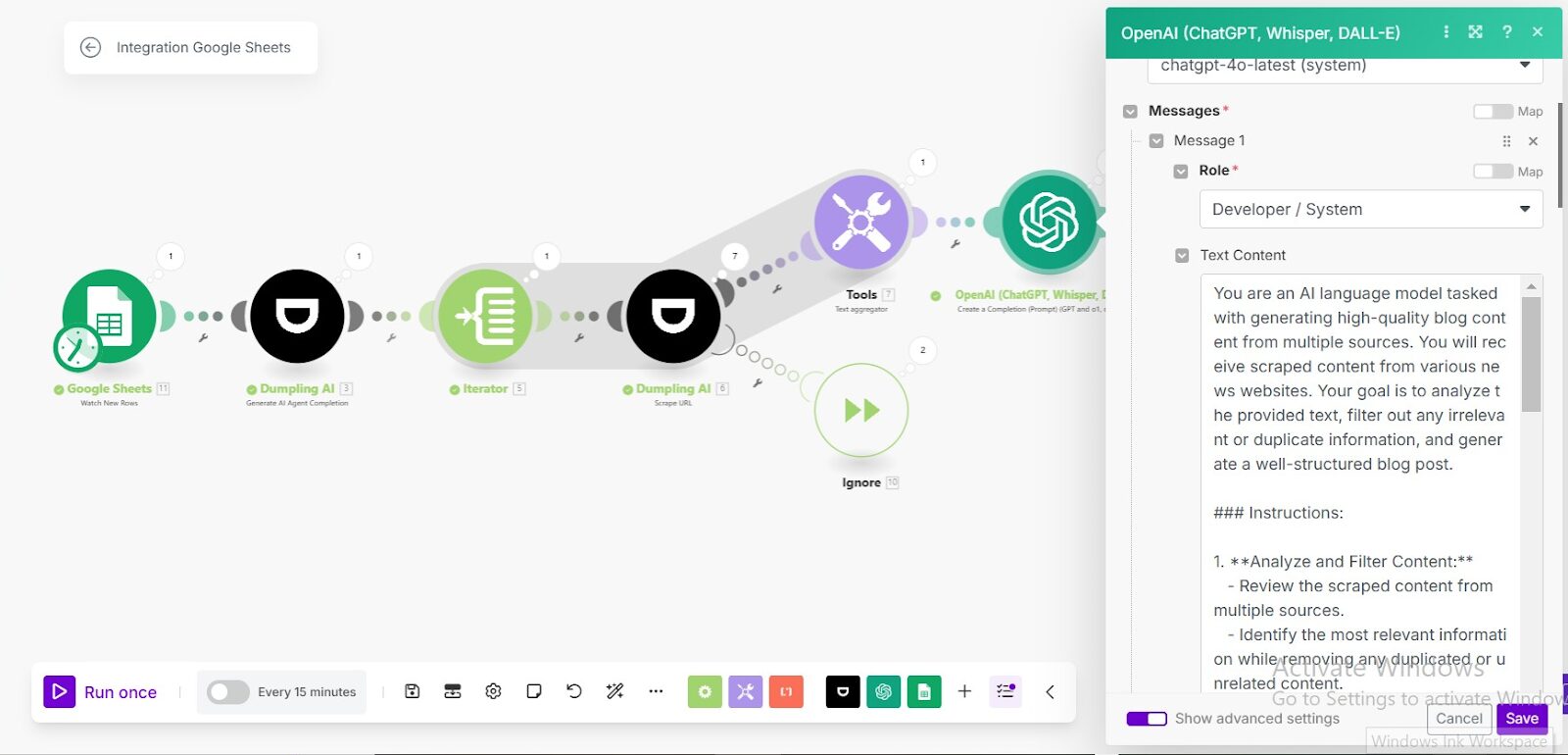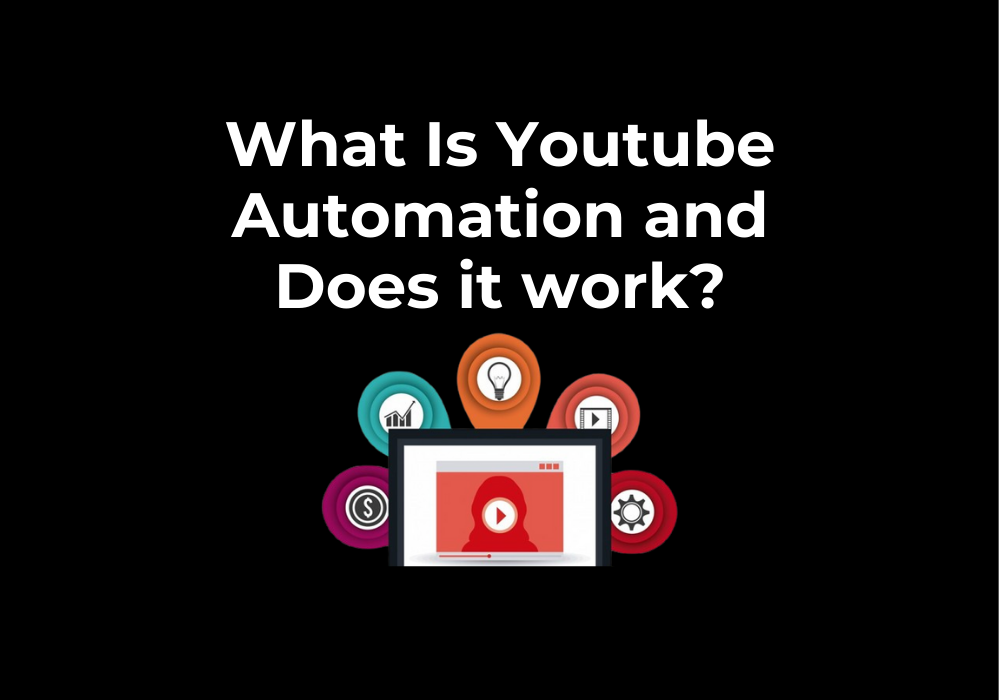December 22, 2024
How to Make an API Call in Dumpling AI Using Make.com
APIs are the backbone of automation, enabling seamless communication between systems. With Dumpling AI’s API capabilities in Make.com, you can extract, transform, and analyze web data without writing a single line of code. This automation is perfect for scenarios like scraping website content, processing leads, and turning raw data into actionable insights. It simplifies complex workflows, saving time and improving productivity. By the end of this tutorial, you’ll know how to set up and execute an API call to Dumpling AI directly from Make.com.
Overview of the Workflow
- Google Sheets Watch Rows Module: Detects new entries in a Google Sheet (e.g., hot leads).
- Dumpling AI API Call Module: Executes an API call to scrape, clean, and format content from URLs.
- API Reference Details: Incorporates Dumpling AI’s official API endpoint configurations.
- Result Output: Processes the API response for further actions like saving or analysis
Step 1: Monitor Google Sheets for New Data
- Purpose:
- Watch a Google Sheet for new rows of data to trigger API calls.
- Configuration:
- Add the Google Sheets Watch Rows module.
- Connect your Google account and select the desired spreadsheet (e.g., “leads”) and sheet (e.g., “Hot Leads”).
- Enable Includes Headers to identify the column structure.
- Set the row header range (e.g., A1:Z1).
- Limit the rows fetched to 1 per execution
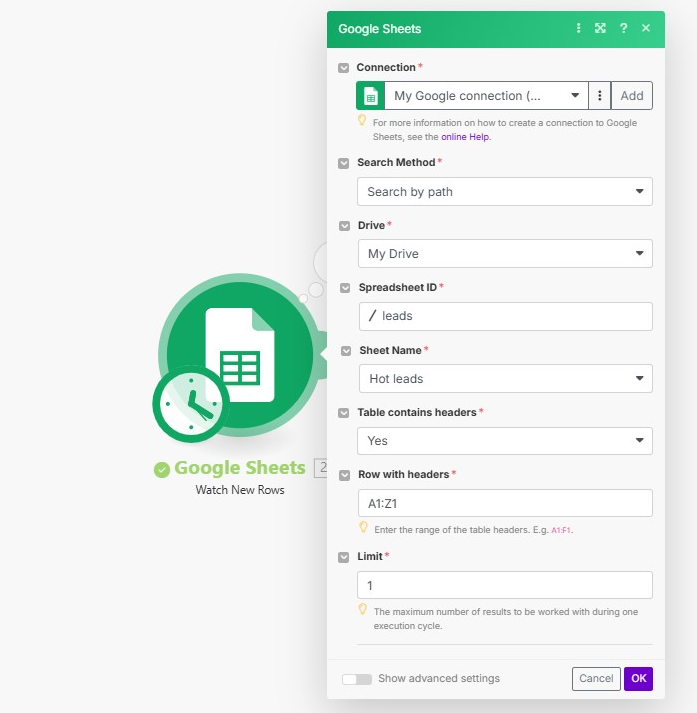
Step 2: Configure Dumpling AI API Call
- Purpose:
- Call Dumpling AI’s scraping endpoint to process the URL from the Google Sheet.
- Reference to Dumpling AI API Documentation:
- The endpoint /v1/scrape is used for scraping web content. Key parameters include:
- url: The target web page URL.
- format: Desired output format (markdown, json, plain text).
- cleaned: Specifies if data cleaning is required.
- Configuration:
- Add the Dumpling AI API Call module.
- Connect your Dumpling AI account.
- Configure the following parameters:
- Path: Set to /v1/scrape as per the documentation:{
“url”: “{{2.`1`}}”,
“format”: “markdown”,
“cleaned”: “yes”
}
url: Maps the Website column from the Google Sheets module.
format: Chooses markdown for structured output.
cleaned: Ensures data is sanitized and cleaned(optional)
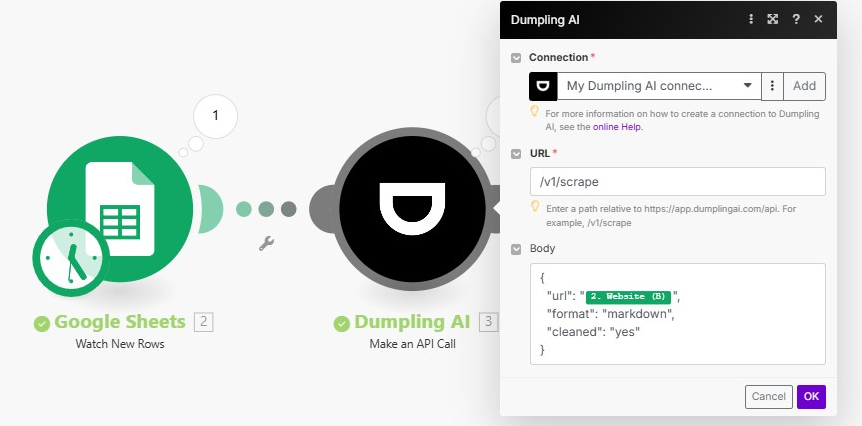
Testing the Workflow
- Add a test row in the Google Sheet:
- Names: John Doe
- Website: https://example.com
- Other fields as needed.
- Run the scenario in Make.com:
- Ensure the API call to Dumpling AI is successful.
- Verify the extracted content in the output.
Tips for Optimization
- Tailor Output: Modify the format parameter in the API body to suit your requirements.
- Expand Use Cases: Use the scraped content for SEO analysis, competitor tracking, or content creation.
- Automate Error Handling: Add Make.com error-handling modules to retry failed API calls or log issues.
Conclusion
This workflow leverages Dumpling AI’s robust API to streamline data extraction, saving you time while ensuring high-quality results. Explore the full capabilities of the API to unlock even more automation potential!