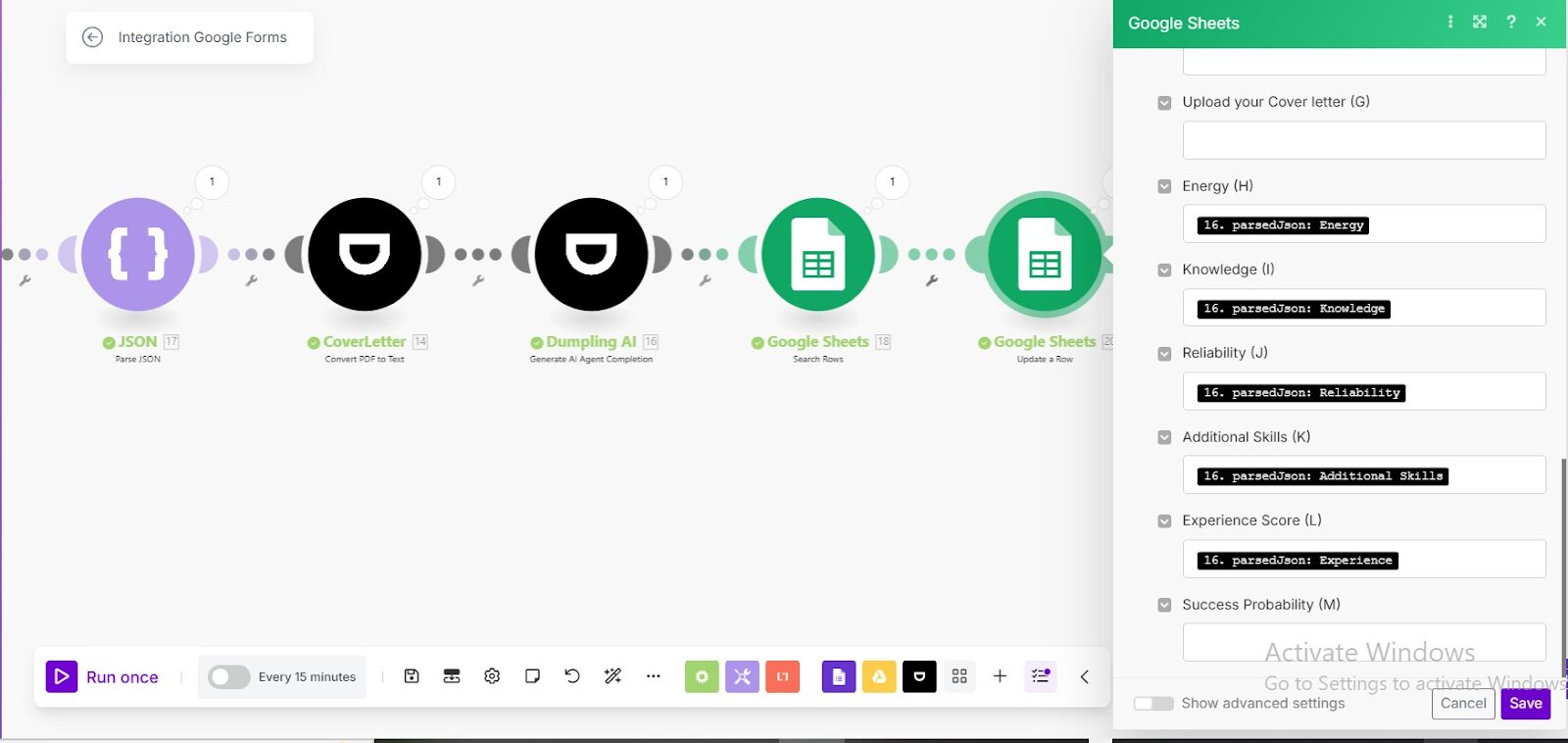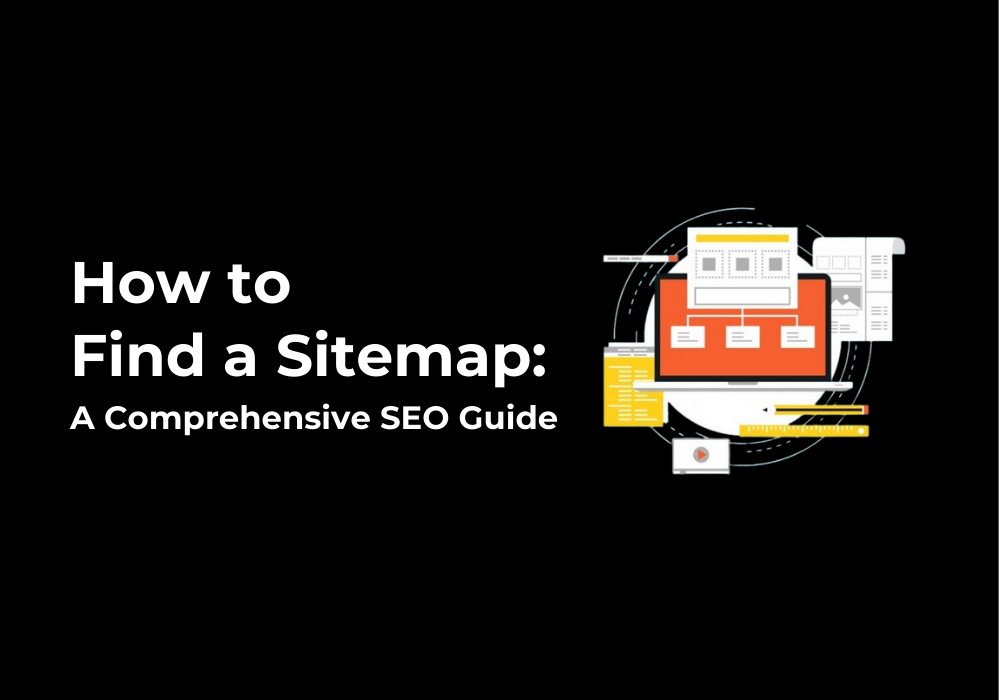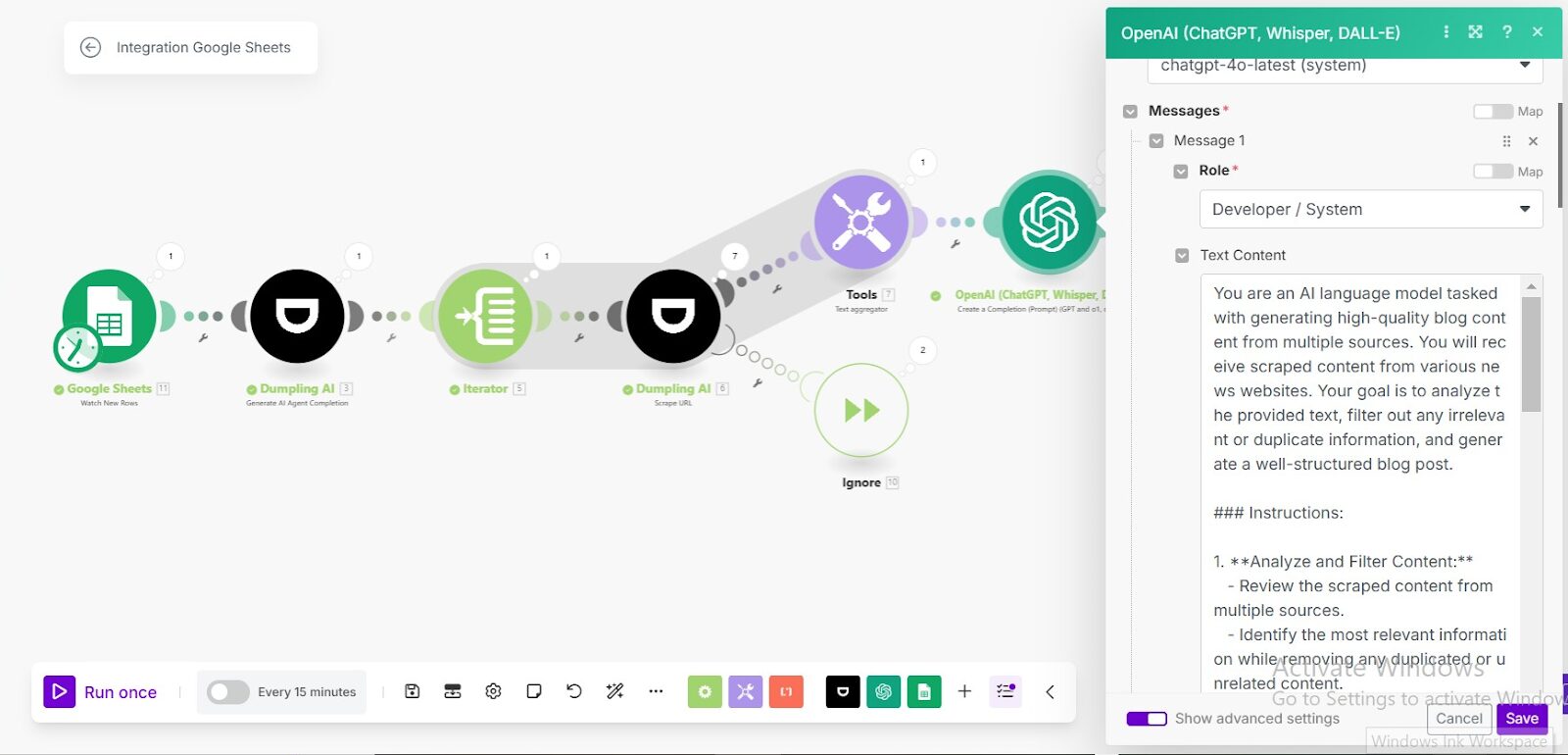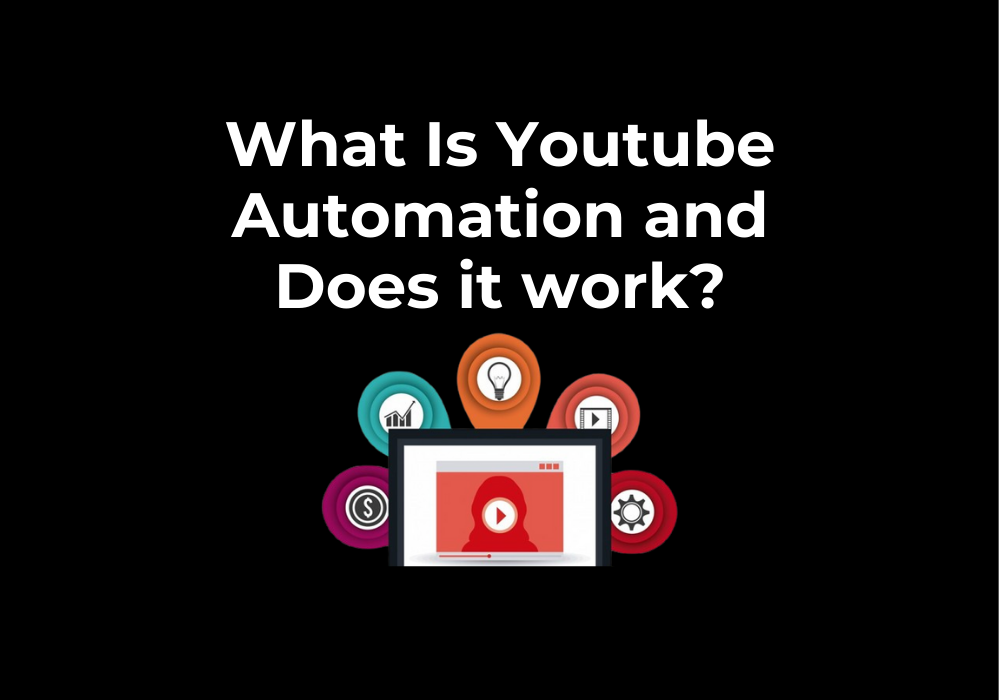February 9, 2025
How to Use Dumpling AI’s Search Google Maps Endpoint in Make.com
The Search Google Maps module in Dumpling AI allows you to perform location-specific searches and retrieve detailed information about places. This module is invaluable for businesses seeking competitor analysis, marketers aiming to gather location-based insights, or researchers needing structured data about specific areas. In this guide, you’ll learn how to configure this module in Make.com using the HTTP Request module and discover its applications.
Understanding the API
Endpoint
- URL: POST /api/v1/search-maps
Headers
- Content-Type: application/json
- Authorization: Bearer <API_KEY>
Request Body Parameters
- query (Required): The search query (e.g., “coffee shops in New York”).
- gpsPositionZoom (Optional): Specifies the search area in the format @latitude,longitude,zoom.
- placeId (Optional): Google Maps Place ID for a specific location.
- cid (Optional): Google Maps Client ID for a specific location.
- language (Optional): Language for the results (e.g., “en” for English).
- page (Optional): Page number for paginated results.
Step-by-Step Guide to Set Up in Make.com
Step 1: Add the HTTP Request Module
- Open a new scenario in Make.com.
- Drag and drop the HTTP Request module.
Step 2: Configure the HTTP Request Module
- Method: POST.
- URL: Enter the endpoint:
https://app.dumplingai.com/api/v1/search-maps. - Headers:
- Content-Type: application/json.
- Authorization: Bearer <Your_API_Key>.
- Request Body:
Input the parameters in JSON format.
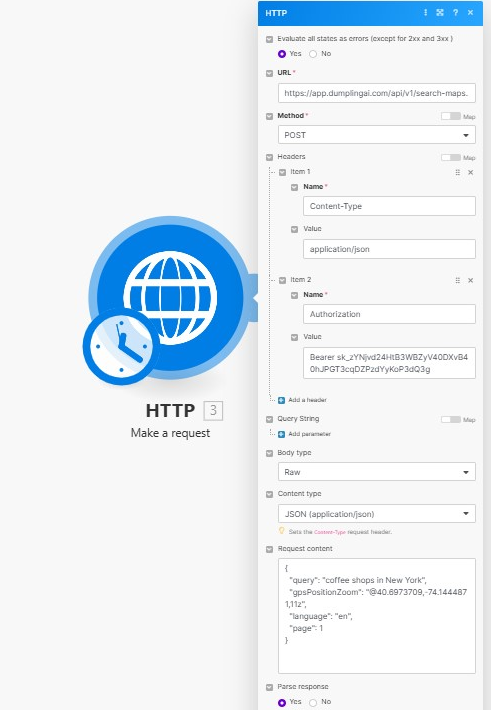
Step 3: Run the Scenario
- Click Run Once to test the setup.
- Review the response, which includes:
- places: A list of locations matching your query, including titles, addresses, coordinates, and other metadata.
Outputs and Applications
Outputs
- Places Data:
- Name, address, latitude, longitude, type, and optional details like opening hours and website links.
Applications
- Business Competitor Analysis
- Retrieve information about competitors in a specific location.
- Use metadata like website links and opening hours for detailed comparisons.
- Market Research
- Identify popular locations and businesses in a target market.
- Analyze trends across different regions using the GPS-based search.
- Lead Generation
- Gather contact information and details about businesses for outreach campaigns.
- Logistics and Planning
- Automate tasks like finding nearby services, warehouses, or suppliers based on GPS coordinates.
- Real Estate Analysis
- Search for properties, neighborhoods, or local amenities around specific coordinates to provide enriched data for clients.
Conclusion
The Search Google Maps module in Dumpling AI unlocks endless possibilities for location-based searches, offering detailed insights into places and their metadata. Whether you’re analyzing competitors, generating leads, or researching markets, this module provides the structured data you need to make informed decisions. Integrate it into your Make.com workflows today to automate and enhance your location-based research!