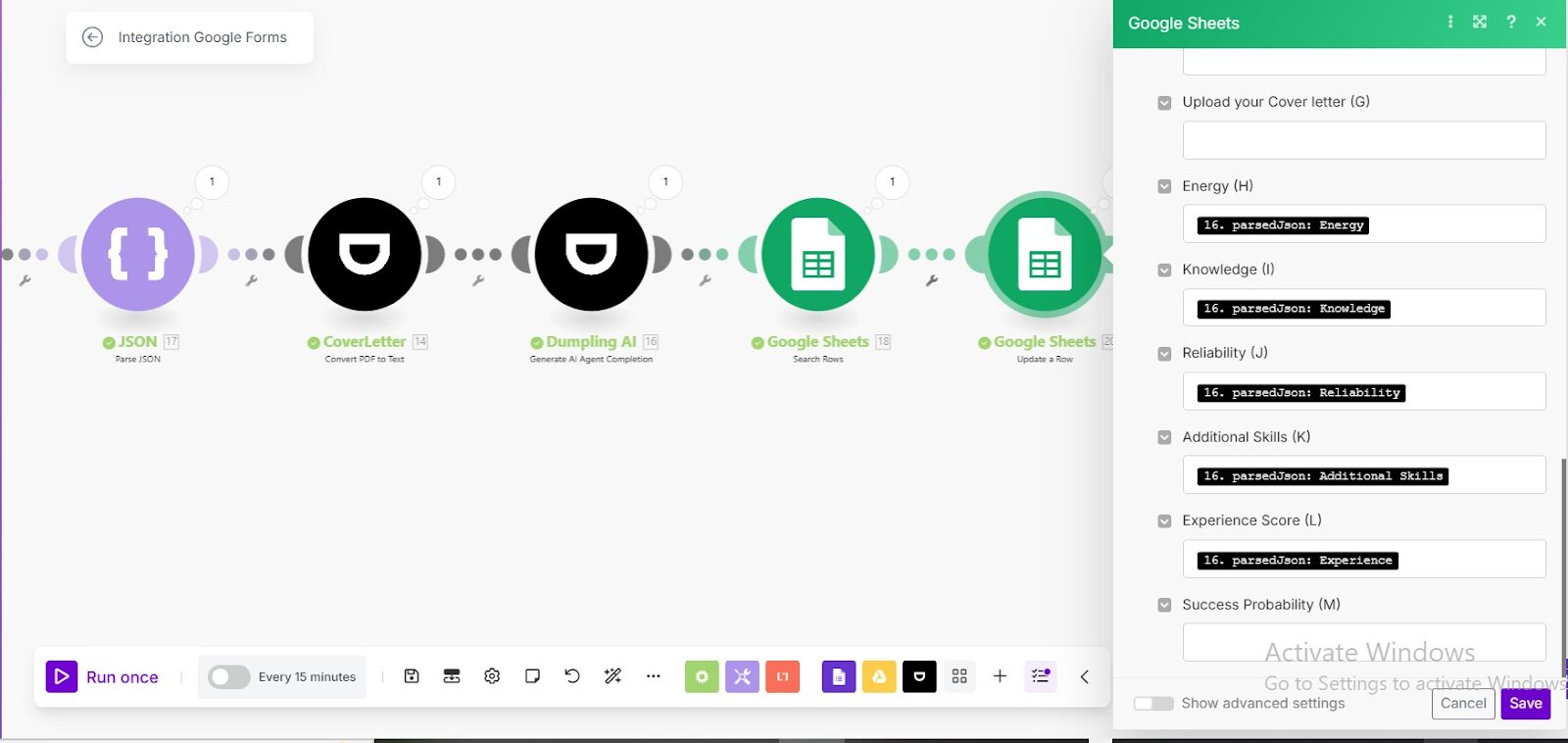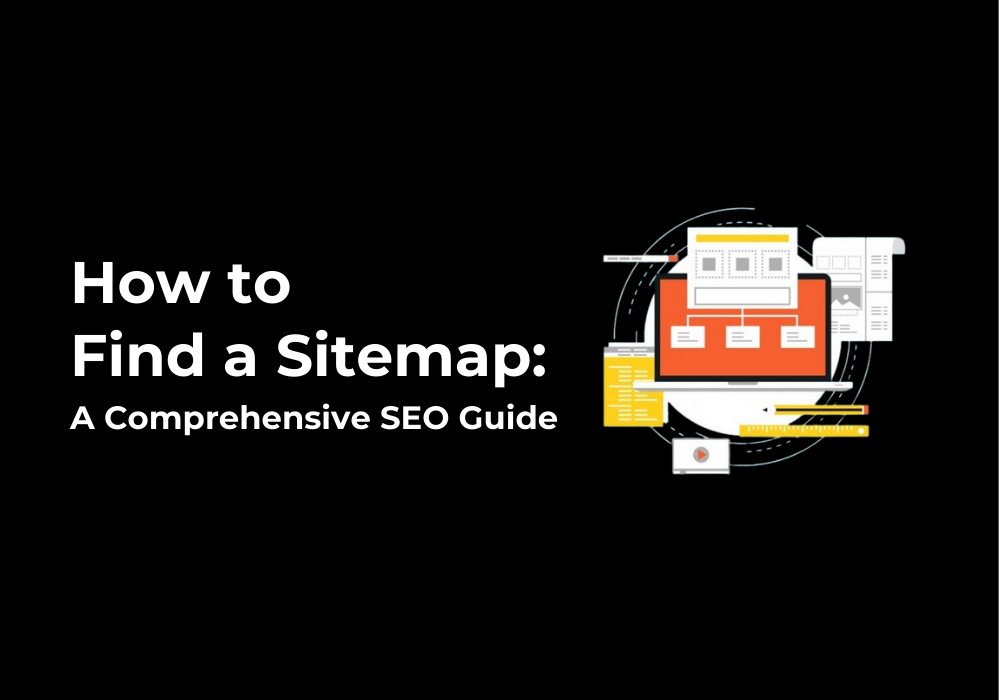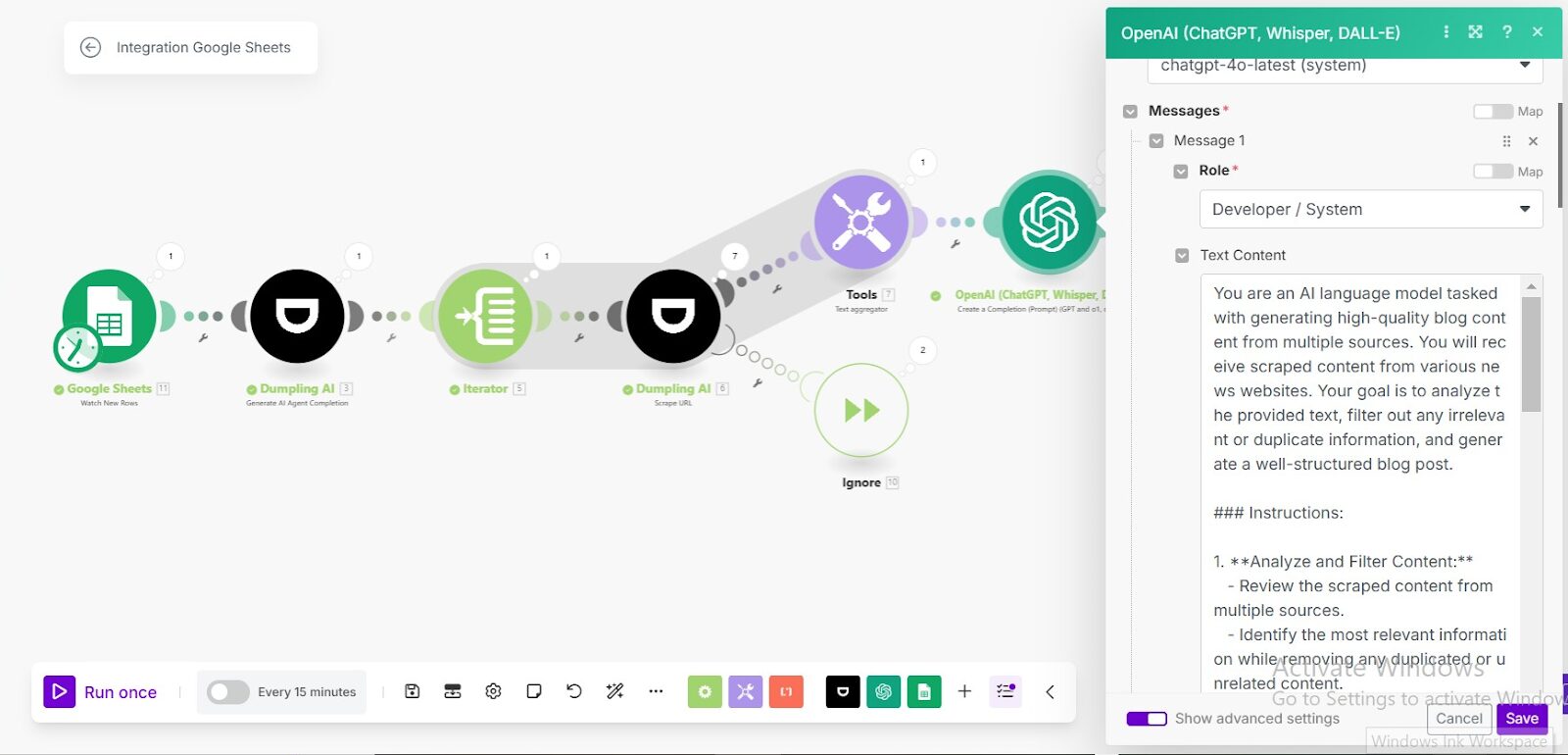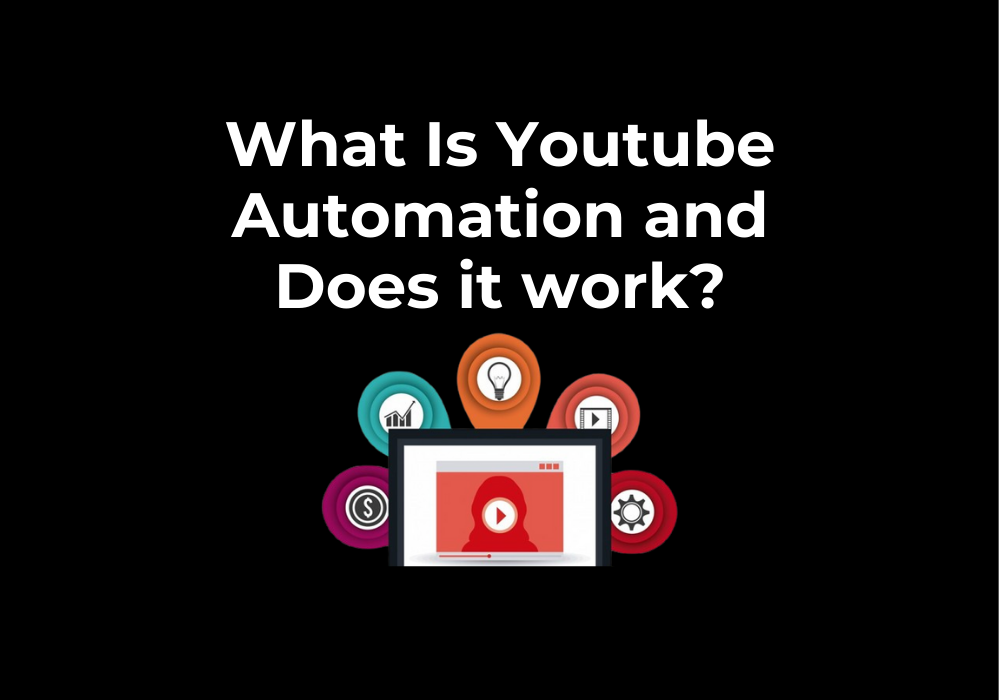February 12, 2025
How to Use Dumpling AI’s Search Google Places Endpoint in Make.com
The Search Google Places module in Dumpling AI offers a robust way to gather structured information about specific places. Whether you’re conducting local business research, generating leads, or exploring location-based insights, this module can help you retrieve details such as addresses, ratings, phone numbers, and more. In this guide, we’ll detail how to set up this module in Make.com using the HTTP Request module, including its inputs, outputs, and applications.
Understanding the API
Endpoint
- URL: POST /api/v1/search-places
Headers
- Content-Type: application/json
- Authorization: Bearer <API_KEY>
Request Body Parameters
- query (Required): The search query string (e.g., “pizza restaurants”).
- country (Optional): Country code for location bias (e.g., “US” for the United States).
- location (Optional): Specific area for localized results (e.g., “Chicago, IL”).
- language (Optional): Language for the results (e.g., “en” for English).
- page (Optional): Specifies the page number for pagination.
Step 1: Add the HTTP Request Module
- Open your Make.com scenario.
- Drag and drop the HTTP Request module.
Step 2: Configure the HTTP Request Module
- Method: POST.
- URL: Enter the endpoint:
https://app.dumplingai.com/api/v1/search-places. - Headers:
- Content-Type: application/json.
- Authorization: Bearer <Your_API_Key>.
- Request Body:
Use JSON format to specify the search criteria
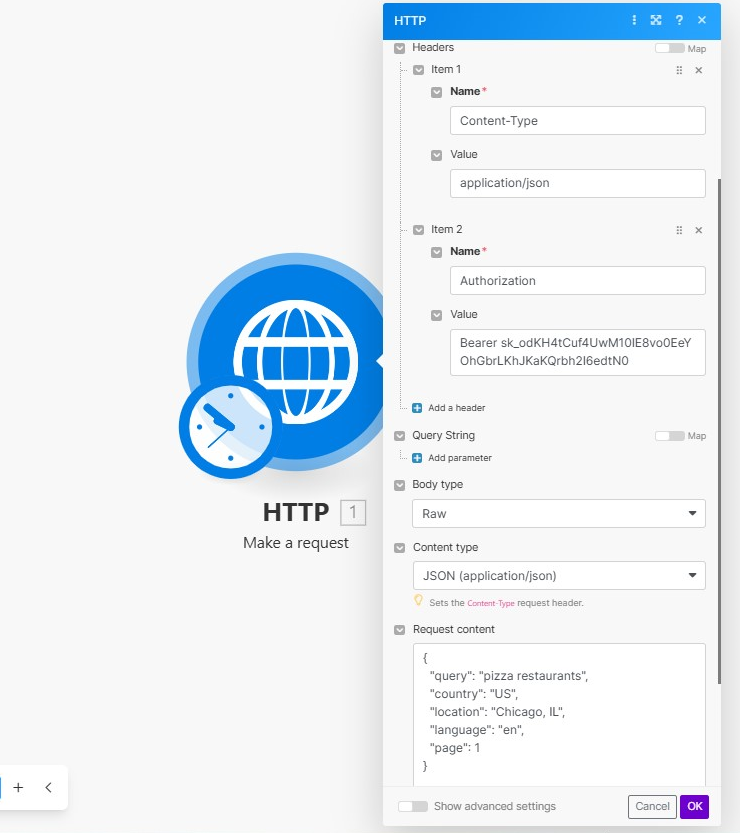
Step 3: Run the Scenario
- Click Run Once to test the module.
- Verify the response, which includes:
- places: A list of locations matching your query, with details like names, addresses, ratings, and phone numbers.
Outputs and Applications
Outputs
- Places:
- Name: The name of the location.
- Address: The full address.
- Latitude & Longitude: Coordinates for geolocation.
- Rating: Average customer rating (if available).
- Phone Number: Contact information for the business (if available).
- Category: Business type or category.
Applications
- Business Research
- Discover businesses in a specific industry or category within a given area.
- Compare ratings and customer feedback for competitor analysis.
- Lead Generation
- Gather contact information and addresses of local businesses for targeted marketing campaigns.
- Logistics and Planning
- Use location data for supply chain optimization or event planning.
- Identify nearby services or resources based on specific queries.
- Customer Insights
- Analyze ratings and categories to understand market demand and trends.
- Travel and Tourism
- Build custom travel guides by searching for attractions, restaurants, or hotels in specific locations.
Conclusion
The Search Google Places module in Dumpling AI is a versatile tool for retrieving detailed place data from Google Places. By integrating it into Make.com workflows, you can automate tasks like lead generation, business research, and logistics planning with ease. Start leveraging this powerful module today to simplify your location-based data needs!