December 8, 2024
How to Extract Data from Videos Using Dumpling AI and Make.com
This tutorial outlines the process of automating video data extraction using Google Drive, Dumpling AI, and Google Sheets in Make.com. It enables you to extract relevant information, such as transcripts or summaries, from uploaded videos and store the results systematically.
Overview of the Workflow
- Google Drive Watch Files Module: Monitors a specific folder for new video uploads.
- Google Drive Get a File Module: Downloads the uploaded video for processing.
- Dumpling AI Extract Video Module: Processes the video to extract relevant data.
- Google Sheets Add Row Module: Logs the extracted data, video duration, and timestamp in a Google Sheet.
Step 1: Monitor a Google Drive Folder for Video Uploads
- Purpose:
- Dumpling AI processes the video and returns the extracted information (e.g., meeting transcript) along with the video duration.
- Configuration:
- Add the Google Drive Watch Files in a Folder module.
- Connect your Google account and choose the target Google Drive folder (e.g., “Videos”).
- Set the Watch Files method to By Created Time to track new files.
- Select All File Types for the file type filter to ensure compatibility with various video formats.
- Limit the number of files retrieved to 1 for each execution.
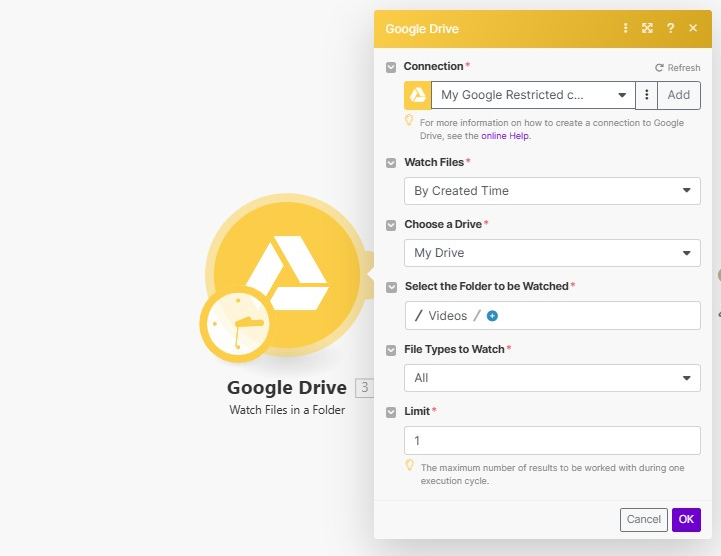
Step 2: Download the Video
- Purpose:
- Fetch the video file from Google Drive for processing.
- Configuration:
- Add the Google Drive Get a File module.
- Connect your Google account.
- Map the file ID from the previous module to identify the video file.
- Configure the file format options (if required) to ensure compatibility.
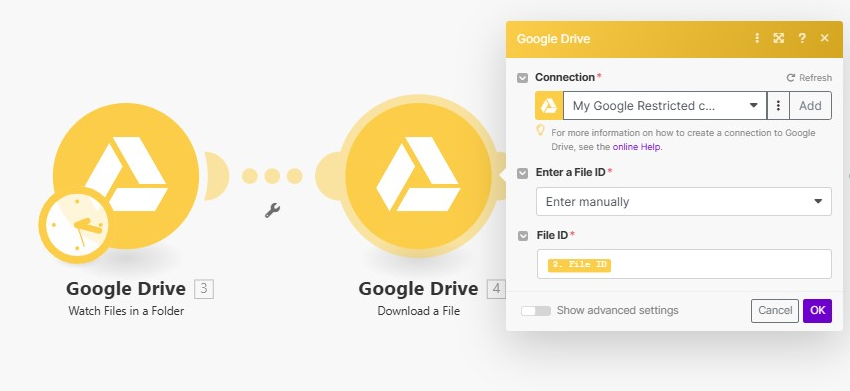
Step 3: Extract Data from the Video
- Purpose:
- Dumpling AI processes the video and returns the extracted information (e.g., meeting transcript) along with the video duration.
- Configuration:
- Add the Dumpling AI Extract Video module.
- Connect your Dumpling AI account.
- Set the Video Input Method to Base64 and map the video file’s base64 data from the previous module.
- Provide a descriptive prompt, such as: Get all relevant information from the data.
- Keep the JSON Mode disabled unless structured JSON output is required.
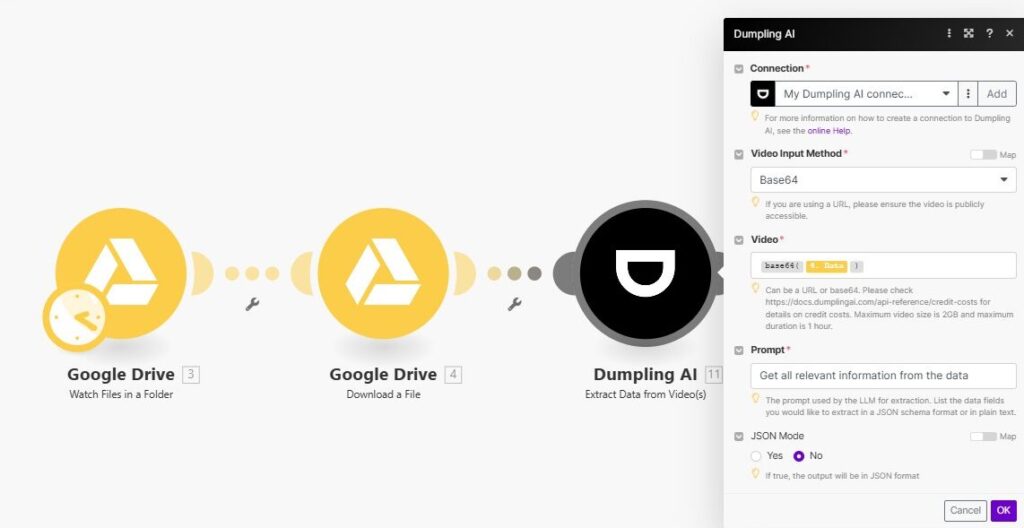
Step 4: Log Extracted Data to Google Sheets
- Purpose:
- The module adds a new row in the spreadsheet containing all processed information.
- Configuration:
- Add the Google Sheets Add Row module.
- Connect your Google account and select the target spreadsheet (e.g., “Video Data”).
- Choose the appropriate sheet (e.g., Sheet2).
- Map the extracted data, video duration, and current date into respective columns:
- Column A: Extracted data.
- Column B: Video duration.
- Column C: Timestamp (formatted as MM/DD/YYYY).
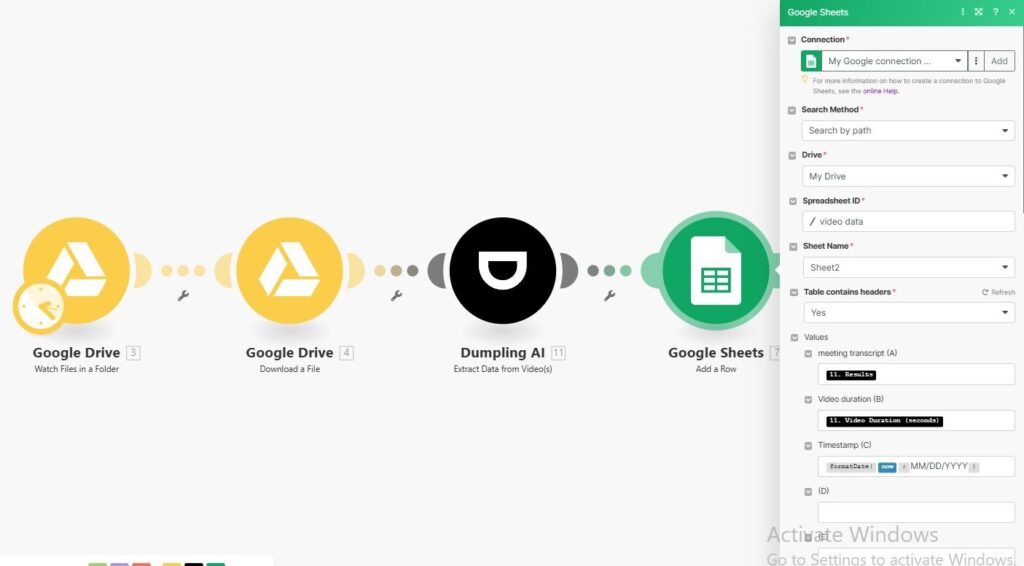
Testing the Workflow
- Upload a video to the target Google Drive folder.
- Verify that:
- The video is detected by the Google Drive Watch Files module.
- The video file is successfully downloaded and processed by Dumpling AI.
- The extracted data is logged in the correct Google Sheet columns.
This automated workflow streamlines video data extraction, saving time while ensuring that critical information is efficiently organized and accessible.
Get the Blueprint Featured in This Guide
Access the full blueprint here to get started on setting up this automation effortlessly!




