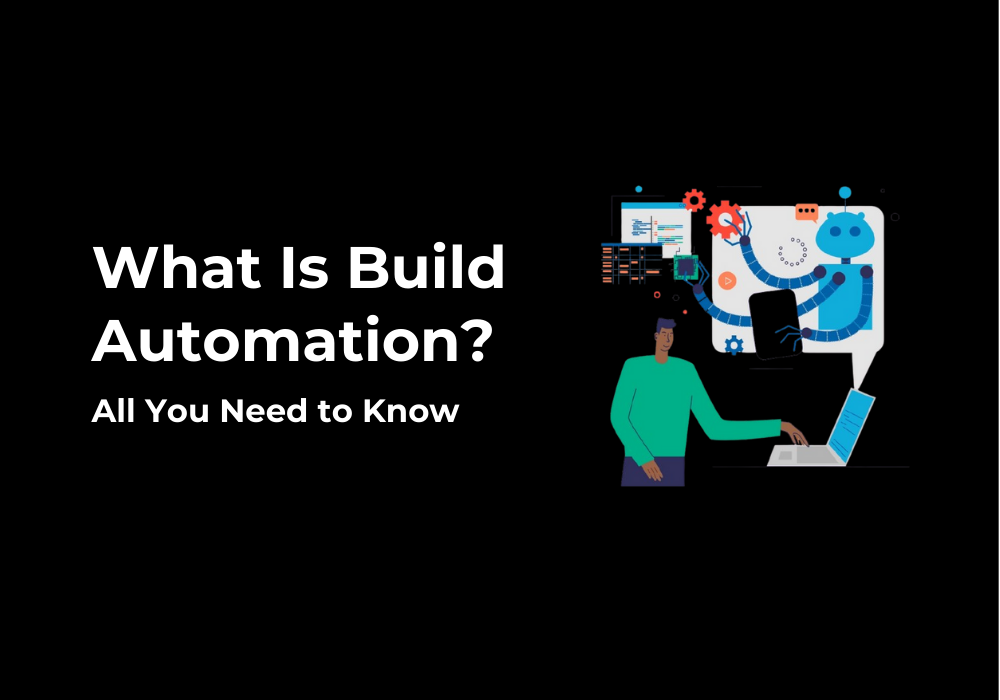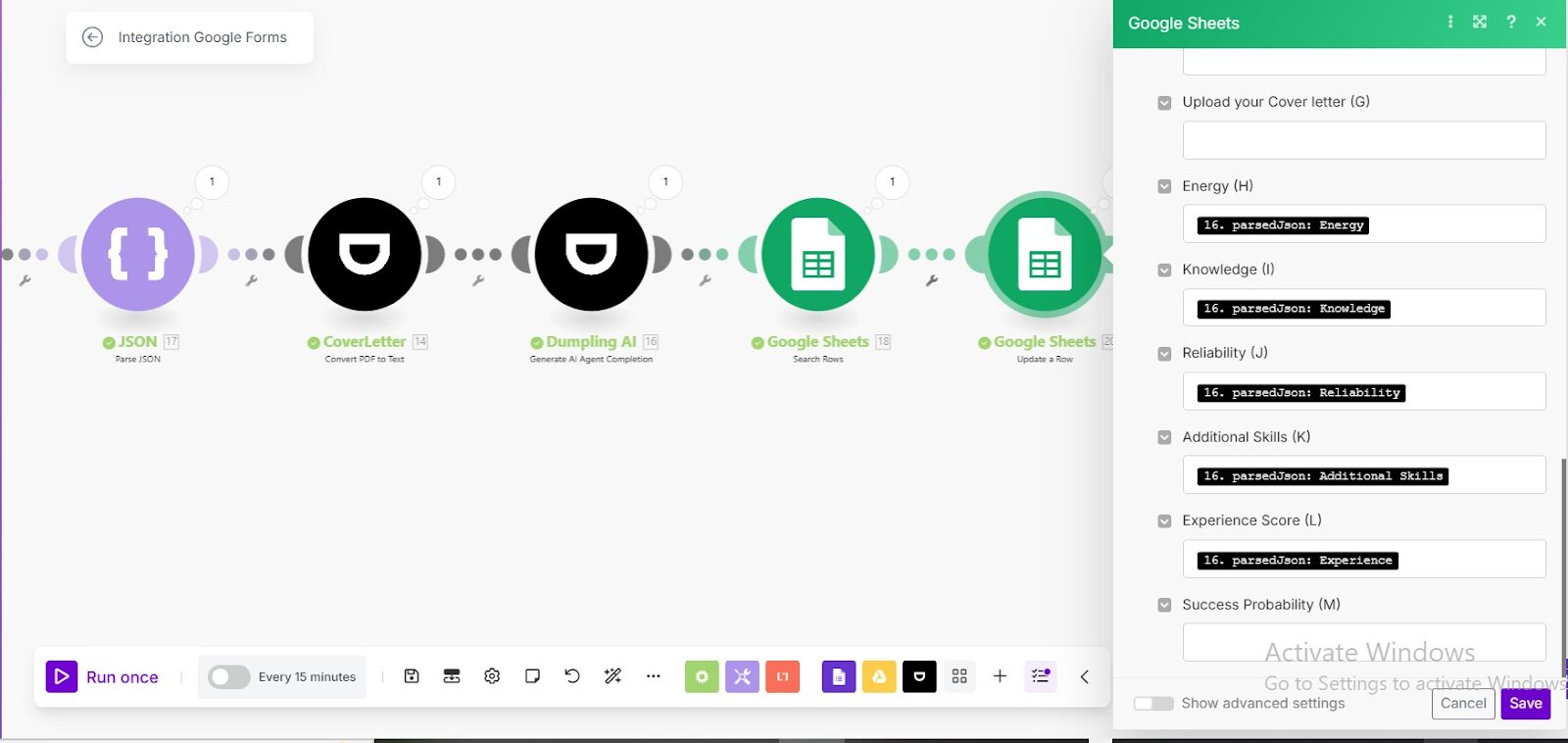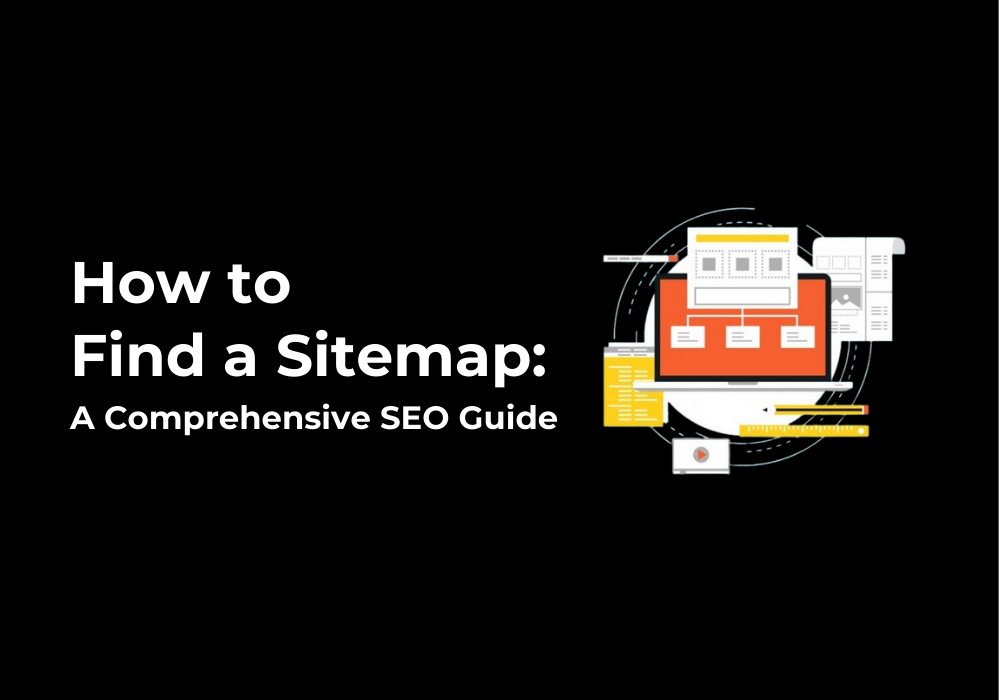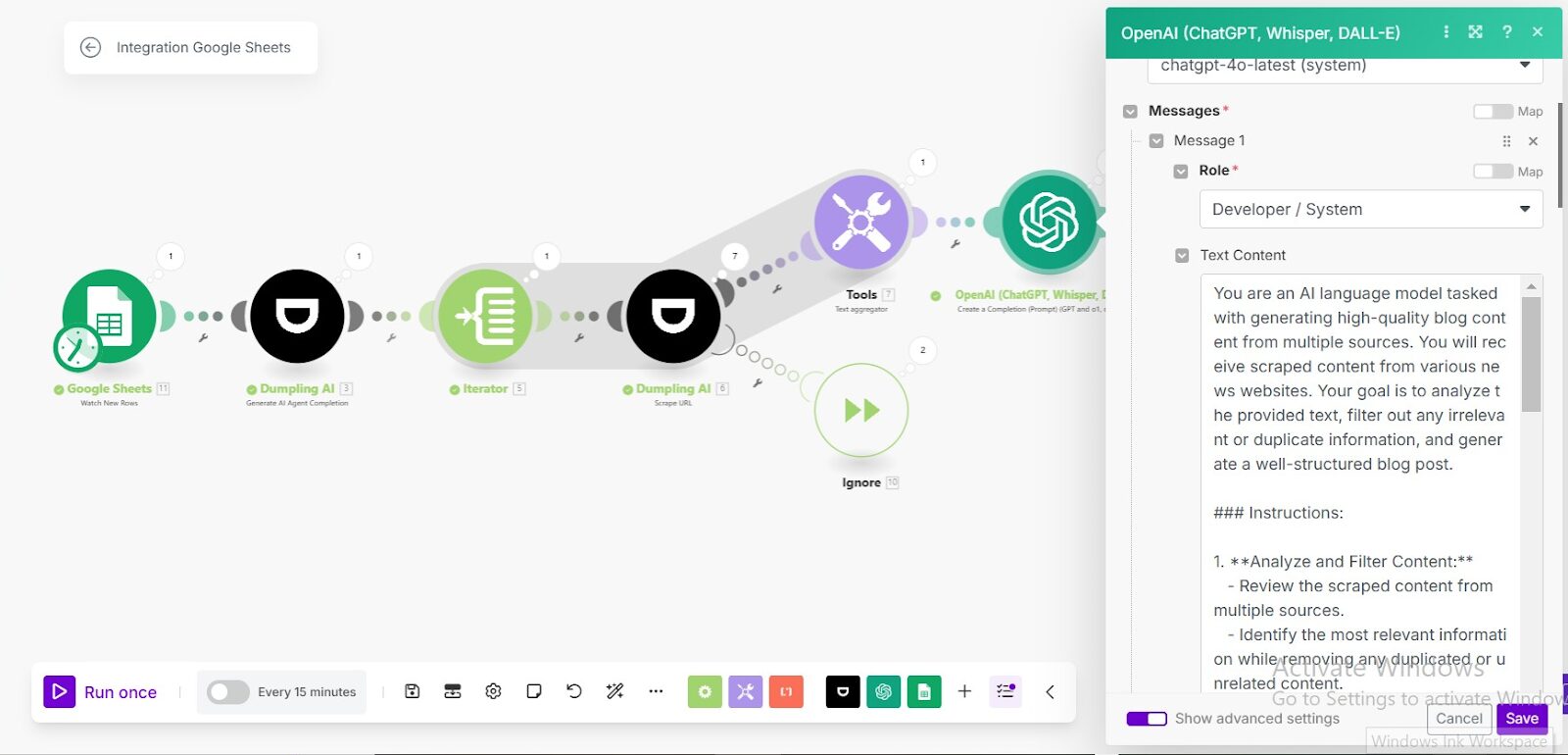October 4, 2024
How to Repurpose YouTube Videos to Blog Posts Using Dumpling AI, Make.com, Airtable, and ChatGPT
This tutorial will show you how to set up an automation that pulls a YouTube transcript, converts it into a blog post, generates metadata and an image, and sends everything via email. We’ll use Make.com, Airtable, Dumpling AI, ChatGPT.
Benefits of Repurposing YouTube Videos into Blog Posts
Repurposing YouTube videos into blog posts offers multiple advantages that can significantly boost your content strategy:
- Improved Search Engine Optimization (SEO):
Written content is easier for search engines like Google to index. By repurposing your videos into blog posts, you can target specific keywords, improving your site’s visibility and driving more organic traffic over time. - Wider Audience Reach:
Some people prefer reading while others enjoy watching videos. By converting your video into a blog post, you offer both formats, catering to a larger audience and increasing engagement across different platforms. - Creating Evergreen Content:
Blog posts tend to have a longer shelf life compared to videos. A well-optimized blog post can continuously attract traffic, providing value over time, especially if the topic is evergreen—relevant and useful long after its initial release. - Increased Accessibility:
Not everyone can watch videos due to various circumstances, such as hearing impairments or time constraints. By offering written content, you make your message accessible to a broader range of users who might otherwise miss out.
By repurposing your YouTube videos into blog posts, you’re not only extending the life of your content but also enhancing your ability to connect with your audience across multiple platforms.
Here’s how to set it up:
Step 1: Set up Airtable Connection
- In Make.com, create a new scenario.
- Add the Airtable module for searching records.
- Choose the Search Records option.
- Connect your Airtable account using your API key or token.
- Set up the module to search in the specific Airtable base where YouTube transcripts are stored.
- Base: Select your Airtable base (e.g., YouTube Transcript Base).
- Table: Choose the table where the transcripts are stored.
- View: Select the relevant view (e.g., Grid view).
- Max Records: Set this to 10 (or adjust based on your needs).
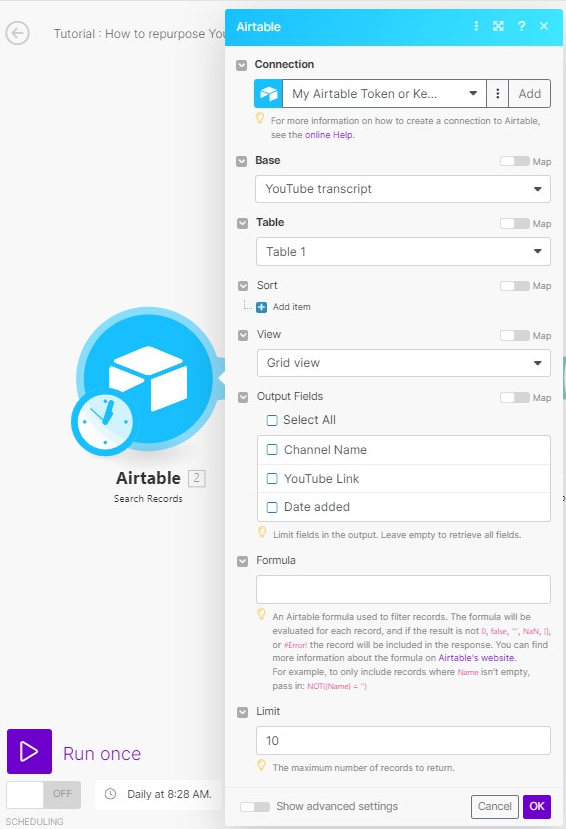
Step 2: Extract YouTube Transcript with Dumpling AI
- Add the Dumpling AI module to extract the transcript from a YouTube video.
- Select the Get YouTube Transcript module.
- Connect your Dumpling AI account.
- In the YouTube Video URL field, map the link from the Airtable record (e.g., {{2.YouTube Link}}).
- Enable timestamps and set the number of timestamps to combine (e.g., set to 5 seconds).
- Set the preferred language (e.g., en for English).
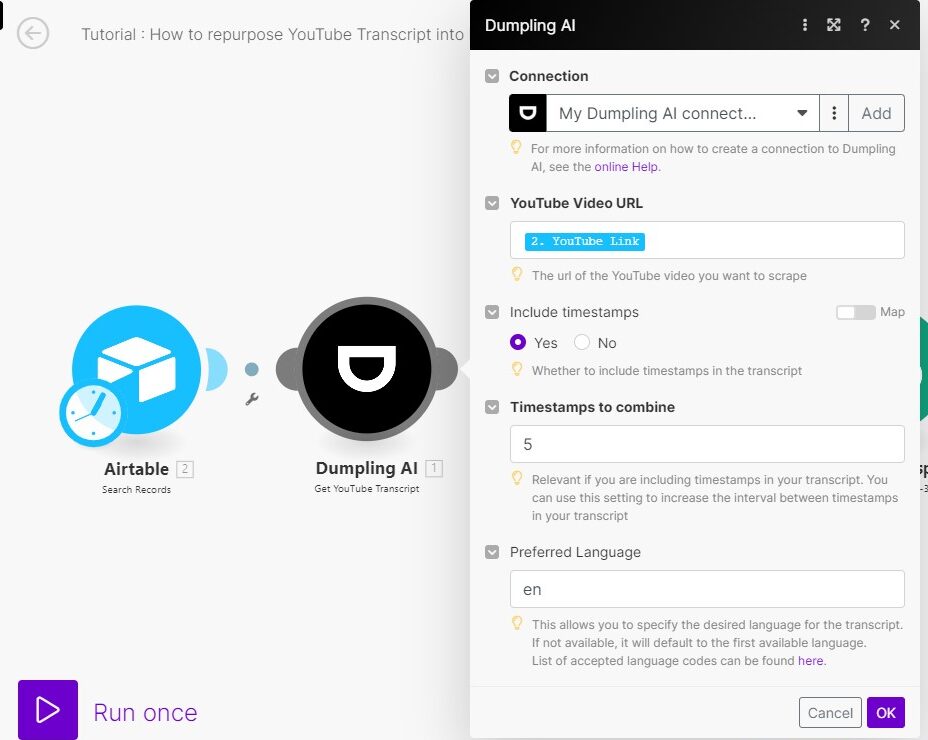
Step 3: Convert Transcript into Blog Post using ChatGPT
- Add the OpenAI GPT module to convert the transcript into a blog post.
- Choose Create a Chat Completion (GPT Models).
- Use GPT-4 or any preferred OpenAI model.
- Set the prompt to ask OpenAI to convert the transcript into a blog post:Please convert the following video transcript into a clear and easy-to-follow tutorial blog post in HTML. Here is the transcript: {{1.transcript}} , Map the from the Dumpling AI step
- Ensure only the blog post HTML is returned by OpenAI.
- Set the number of tokens to handle long transcripts appropriately.
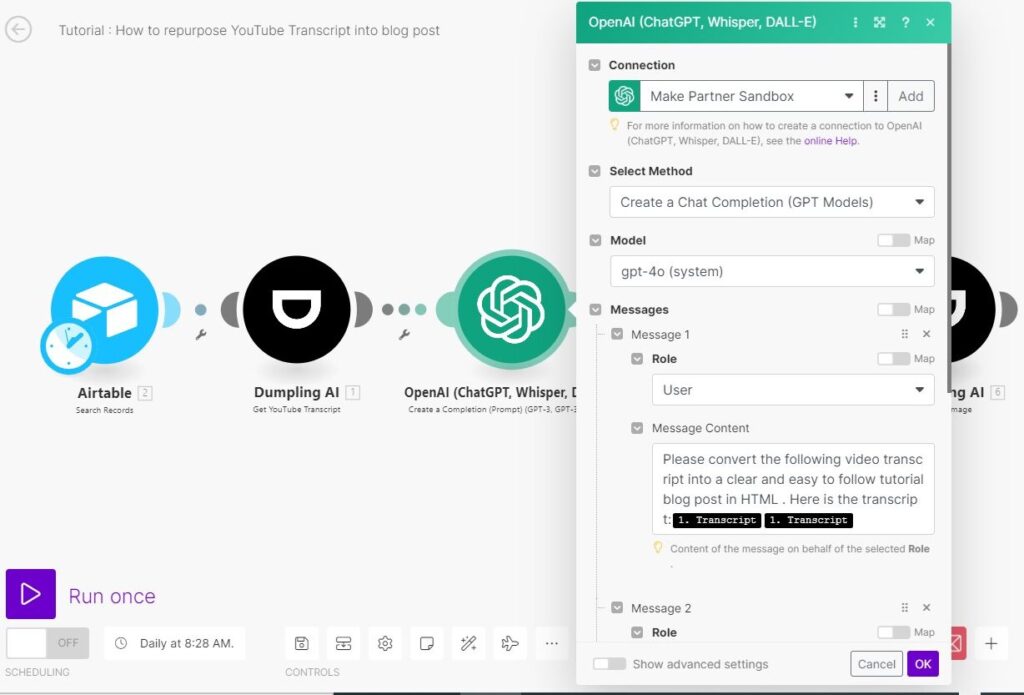
Step 4: Generate Metadata for the Blog Post
- Add another ChatGPT module to generate metadata (title, tags, excerpt) for the blog post.
- Use the following prompt:Given the following blog post, generate a JSON structure that includes three fields:
- – `title`: A clear, engaging blog title based on the content.
- – `tags`: A list of relevant tags that reflect the blog’s main topics.
- – `excerpt`: A concise, engaging excerpt that summarizes the blog’s main points in 1-2 sentences.
- Blog post: {{3.result}}. Map the Result from the previous ChatGPT step.
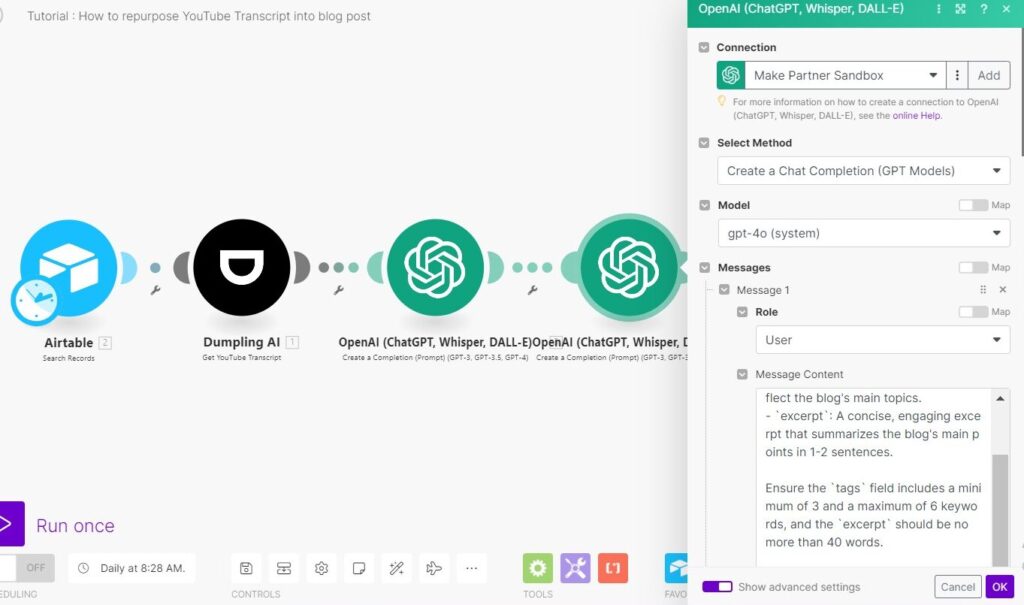
Step 5: Generate an Image for the Blog Post using Dumpling AI
- Add a Dumpling AI image generation module.This step is used to generate Image for our Blog post.
- Use the blog post content to generate an image.
- Set the prompt to something like:Generate an image based on this blog post: {{3.result}}, map the result from the first ChatGPT module.
- Choose the preferred image size (e.g., landscape_4_3).
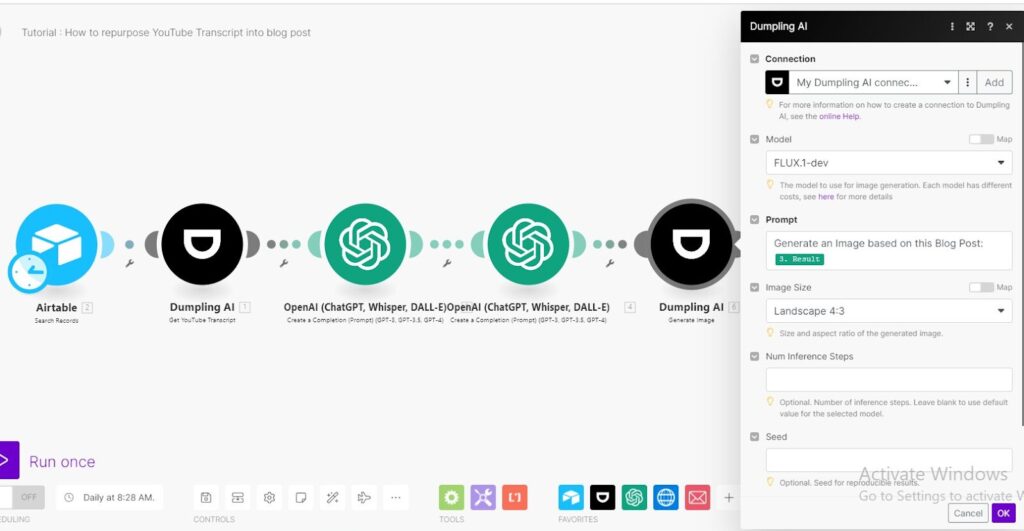
Step 6: Download the Generated Image
- Use the HTTP module to download the generated image from Dumpling AI.
- Set the method to GET.
- Map the image URL

Step 7: Send the Blog Post via Email
- Add an Email module to send the generated blog post, metadata, and image as an email.
- Set the recipient’s email address (e.g., yourself or your client).
- Set the subject as Post content generated.
- In the content, include the title, tags, excerpt, and blog post HTML
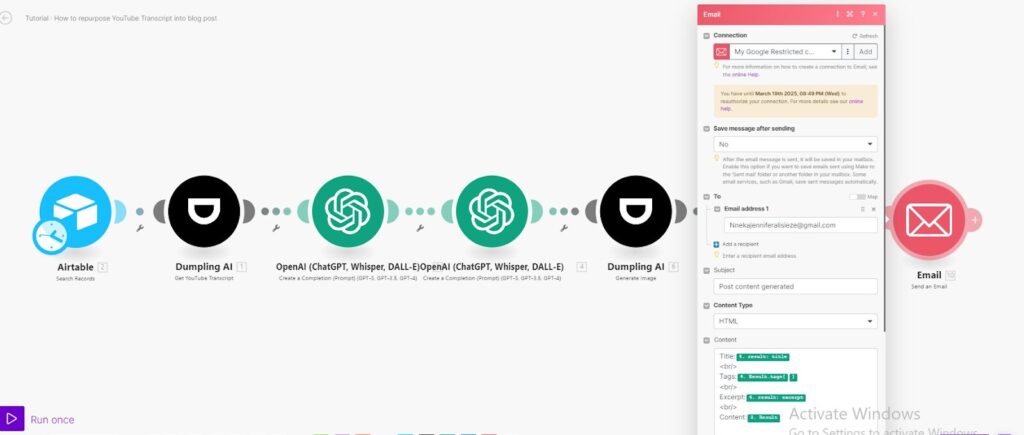
Step 8: Test and Activate the Scenario
- Run the scenario with test data to ensure everything works as expected.
- Once satisfied, activate the scenario to automate your YouTube transcript to blog post workflow.
Conclusion
This setup automatically turns YouTube video transcripts into blog posts, generates metadata and an image, and sends the final result via email.
Download the blueprint used in this blog post
Access the full blueprint here to get started on setting up this automation effortlessly!