March 29, 2025
What Is Build Automation? All You Need to Know
Modern software development involves multiple processes, from writing code to compiling, integrating, testing, and deployment. These steps can make manual procedures time-consuming, error-prone, and inefficient. To navigate the challenges posed by manual procedures, build automation is the solution.
Build automation is the process of converting human-readable source code into executable software with minimal manual effort. It streamlines development workflows, enhances productivity, and ensures consistency in the software development lifecycle. Whether you’re an individual developer or part of a large team, understanding build automation is crucial for optimizing software delivery.
Let’s explore what build automation is, its benefits, and how it works.
What Is Build Automation?
Build automation is the process of automating the formation and management of software, such as code compilation, file compression, database schema update, tests running, and software packaging. It is preparing and transforming human-readable source code into executable software.
Build automation improves efficiency, reduces manual error, and enhances productivity. It ensures consistency in the software development lifecycle. When done manually, there is a likelihood of error and inefficiency, especially with complex tasks.
How Does Build Automation Work?
The required tasks to build and deploy software applications are automated using tools, scripts, and workflows. The software development industry used this technique to speed up building software and deploy it to different environments.
The build automation workflow is as follows:
Code Commit to Repository
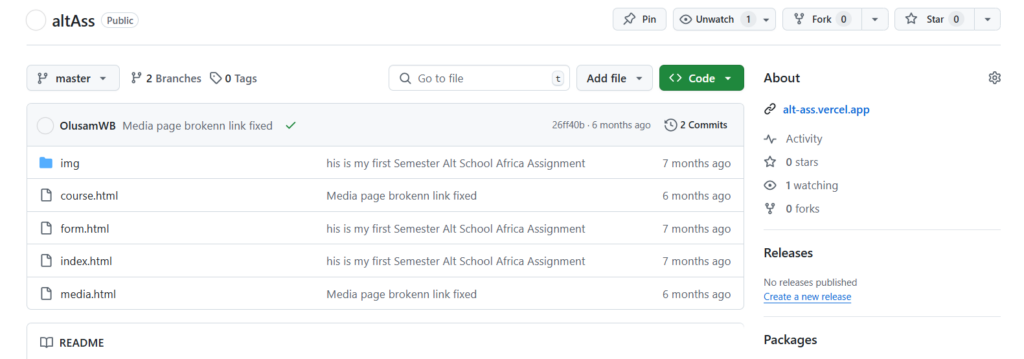
Developers commit updated code to a repository housed within a Version Control System (VCS) like GitHub or GitLab. These platforms manage code changes and software updates.
Continuous Integration (CI) Server Detects Change
A Continuous Integration (CI) server is a program that monitors the repository for a new commit. When changes are detected, it updates its database and prepares for the next steps. CI servers allow developers to remotely build on several target servers and commit code numerous times per day.
Build Configurations
A build configuration is a set of guidelines that defines the build process, like new commits and scheduled times. Build agents are activated to execute tasks when triggered.
Build Agents Activate Build Tools
Build Agent installed on a build server receives commands from a CI server and commences build in response, compiling code, generating installers, or compressing data. The coordinated tasks by build agents use predefined configurations.
For advanced automation, you can integrate AI agents into your workflows to process data, make decisions, and execute tasks seamlessly.
Top 5 Build Agents You Should know:
1. Jenkins Agents (Master-Agent architecture)
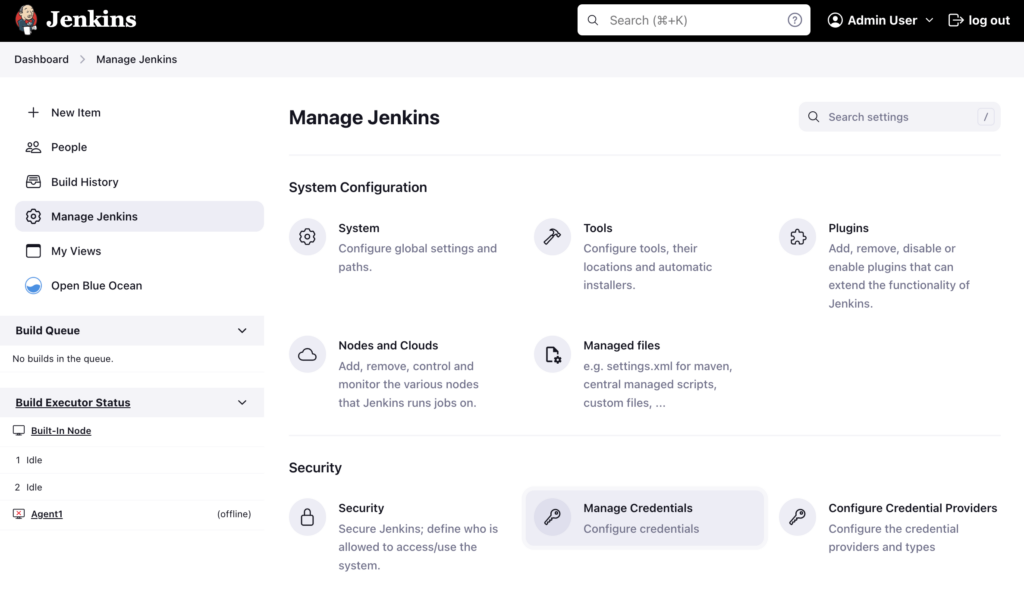
- Open-source and highly extensible.
- Supports hundreds of plugins for building, deploying, and automating projects.
- Great for complex build pipelines.
2. GitLab Runners (Shared & Specific Runners)
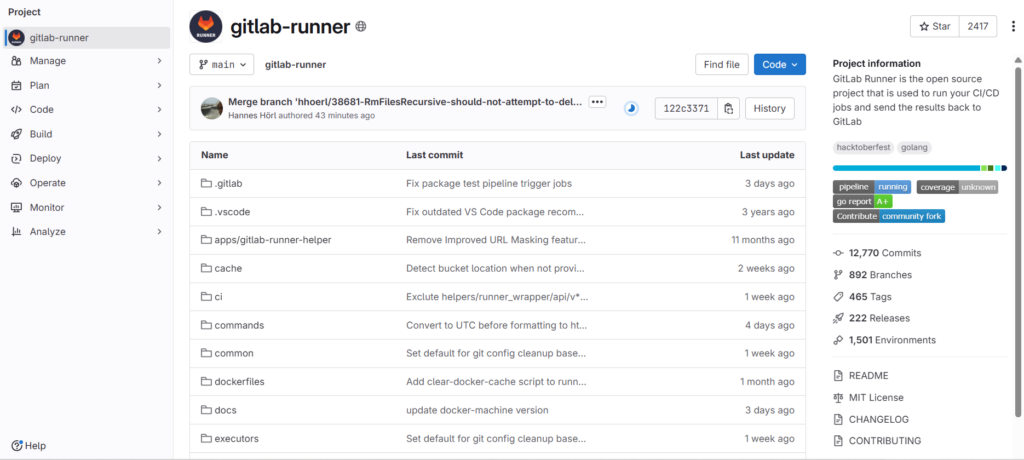
- Works seamlessly with GitLab CI/CD pipelines.
- Supports Docker, Kubernetes, and shell executors.
- Easy setup for running builds and tests automatically.
3. TeamCity Build Agents (Build & Deployment tasks)
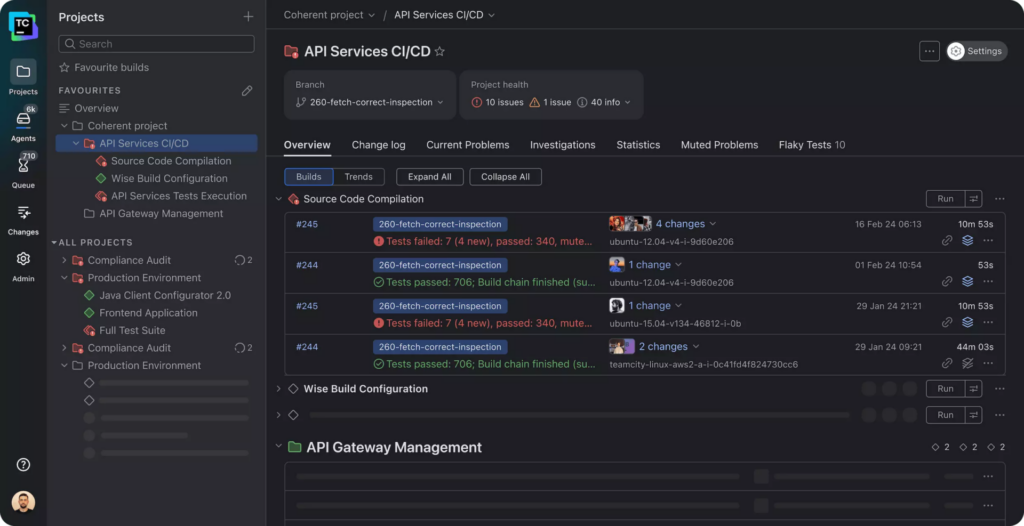
- Robust CI server by JetBrains.
- Out-of-the-box support for major build tools and frameworks.
- Provides powerful build management and reporting features.
4. Azure Pipelines Agent (Microsoft-Hosted Agents & Self-Hosted Agents)
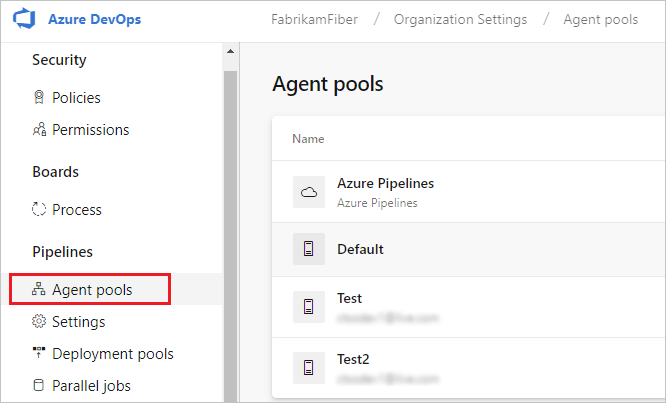
- Cloud-hosted or self-hosted agents for building and deploying on Microsoft Azure.
- Supports Windows, macOS, and Linux.
- Integrates with GitHub, Bitbucket, and Azure Repos.
Build Artifacts Are Returned to the Server
If the code passes all build stages, including testing, it is sent back to the CI server. From the CI server, depending on your CI/CD pipeline, it may move to production for more testing or other storage.
Dumpling AI enhances build automation by extracting, processing, and structuring data from various sources. While not a direct CI/CD tool, it automates documentation, monitoring, and notifications, optimizing software development processes with AI-driven insights and automation.
It integrates with no-code platforms like Make.com and Zapier to streamline workflows.
Top Build Automation Tools to Explore
The good news is, there are plenty of tools to choose from that can meet your needs. Aside from Build Automation AI, here are some great options (keep them a secret too… shhh).
1. Jenkins
Jenkins is a free, open-source tool that might just become your next favorite. It handles everything from simple builds to complex projects with ease.
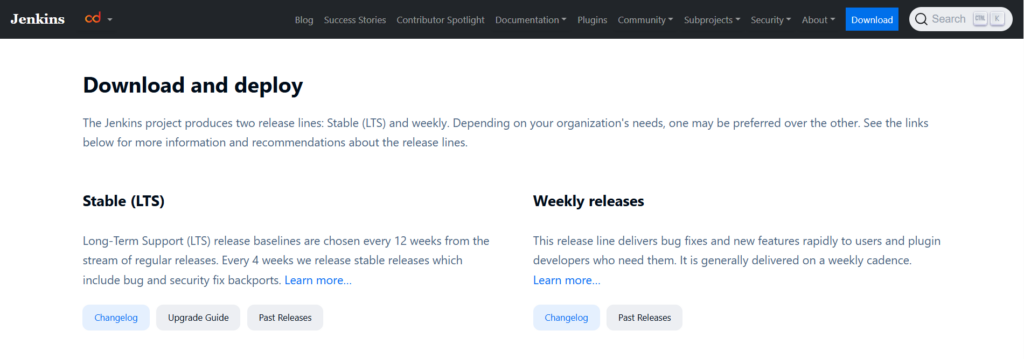
Type: Build Automation Tool & CI/CD Server
Key Features:
- Extensibility: Supports 1,800+ plugins for integration with almost any tool in the DevOps lifecycle.
- Pipeline as Code: Declarative and scripted pipelines written in Groovy.
- Distributed Builds: Supports master-slave architecture to distribute workload across multiple machines.
- Extensive Community Support: Large open-source community and documentation.
- Platform Independent: Runs on Windows, macOS, and Linux.
- Easy Integration: Works with Git, Maven, Gradle, Docker, Kubernetes, etc.
2. Travis CI
Traivis CI is a cloud-based gem that makes continuous integration easy, fast, and stress-free.
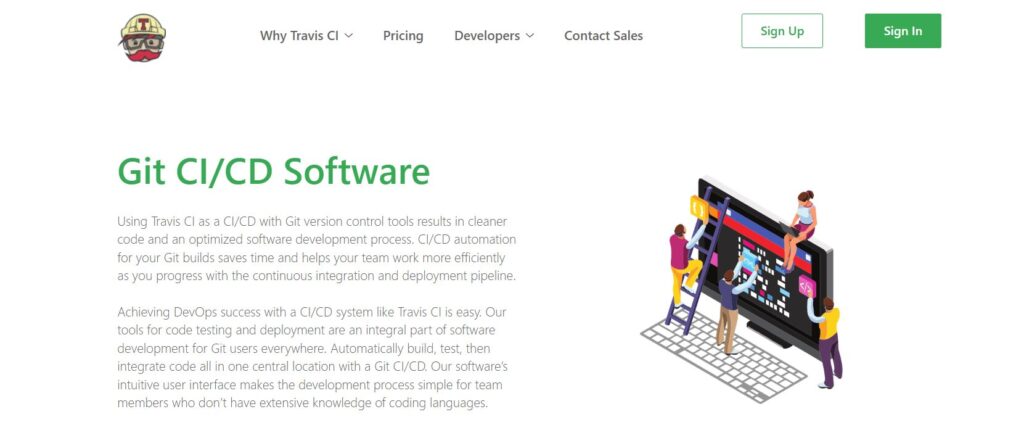
Type: CI/CD Tool (Cloud-based and Open Source)
Key Features:
- Easy Setup: Configuration with
.travis.ymlfile in your repo. - GitHub Integration: Automatically triggers builds on pushes and pull requests.
- Multi-language Support: Supports Java, Python, Node.js, Go, PHP, Ruby, etc.
- Parallel Builds: Run multiple builds concurrently.
- Deployment Pipelines: Direct deployment to services like Heroku, AWS, and Docker Hub.
- Hosted and Self-hosted Options.
3. Maven
Maven is a perfect tool for Java developers to keep their builds simple, uniform, and consistent.
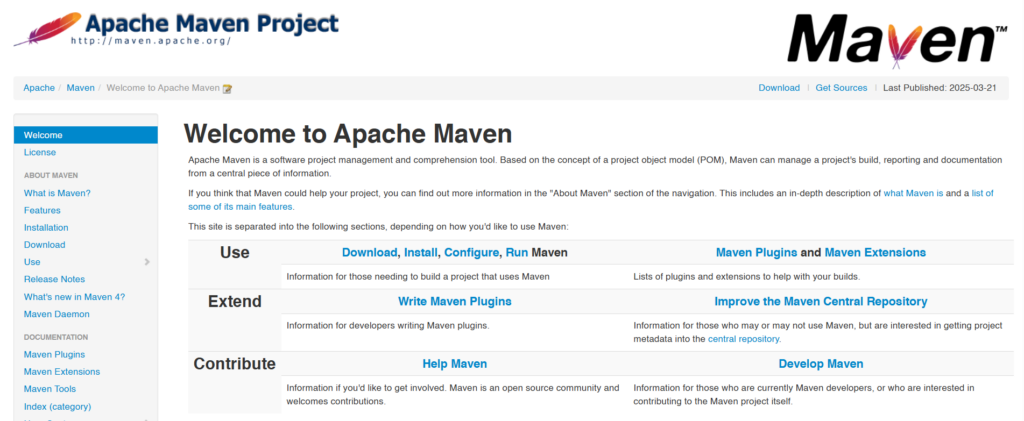
Type: Build Automation and Dependency Management Tool
Key Features:
- Project Object Model (POM): XML-based POM files for consistent build configuration.
- Dependency Management: Automatically manages project dependencies and updates.
- Convention over Configuration: Reduces the need for complex build scripts.
- Extensible Plugin System: Build, test, package, and deploy using plugins.
- Central Repository Access: Easy access to a vast repository of libraries and dependencies.
- Multi-module Builds: Support for building multiple projects simultaneously.
4. Gradle: Another favorite among Java developers, offering extra flexibility to customize and bring builds together perfectly.

Type: Build Automation Tool
Key Features:
- Incremental Builds: Tracks input/output to avoid unnecessary tasks and speed up builds.
- Multi-language Support: Works with Java, Kotlin, Groovy, Scala, C/C++, Python, and more.
- Dependency Management: Compatible with Maven and Ivy repositories.
- Custom Build Logic: Write custom build logic in Groovy or Kotlin.
- Parallel and Distributed Builds: Speeds up builds for large projects.
- IDE Support: Integrated with IntelliJ IDEA, Eclipse, and Android Studio.
Would you try any of these tools over your new favorite: Build Automation AI?
5. Bamboo (Atlassian)
Type: CI/CD Server and Build Automation Tool
Key Features:
- Tight Integration with Atlassian Tools: Works seamlessly with JIRA, Bitbucket, and Confluence.
- Built-in Deployment Projects: Automates build, test, and release in a single workflow.
- Parallel Builds: Supports parallel execution of builds and tests.
- Pre-built Functionality: No need for a plugin for common features like Docker, AWS, etc.
- Branch Detection: Automatically detects new branches and sets up CI processes.
- Scalable Architecture: Remote agents can be added to scale CI/CD pipelines.
The Use of Build Automation in the DevOps World
Are you into DevOps, or just curious about how the DevOps world works? Then you need to try the amazing tool: Build Automation. It helps make the workflow, build process, and collaboration go smoothly and faster, while also ensuring constant, on-time project delivery.
By automating your builds with this tool, you can ensure your code moves and flows smoothly from development to production and delivery—every single time.
The Benefits of Build Automation in Software Development
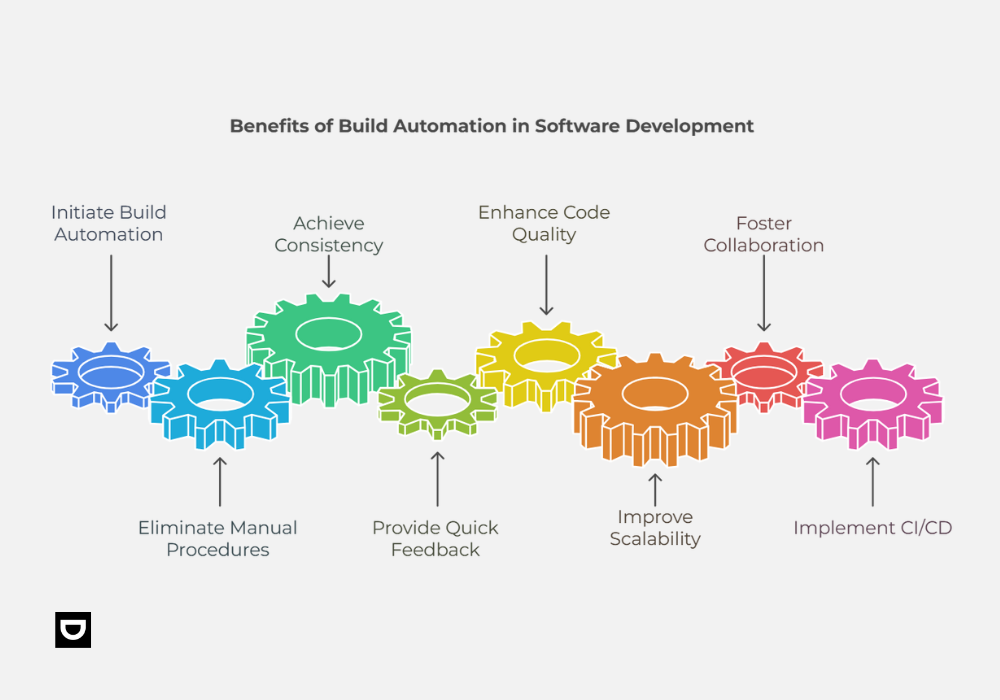
In the development of modern software, build automation is key. This process enhances efficiency, reliability, and cross-functional team collaboration. The benefits of build automation are endless, they include:
Time and Cost-Effectiveness
Build automation eliminates manual procedures like compiling, test running, and software packaging that can be time-consuming and error-prone. It allows developers to concentrate on complex tasks and crucial aspects of software development, which saves valuable time and effort.
Consistency
Every build follows a standardized procedure, regardless of who initiates it, thereby reducing the risk of human errors and maintaining uniformity across builds.
Quick Feedback
Build Automation offers quick feedback on the failure or success of code changes. When issues such as compilation errors or failed tests arise, developers are alerted, enabling them to quickly identify and resolve the issues.
Enhances Code Quality
Build automation includes automated testing such as integration tests and unit tests. When they are run automatically during the build process, developers can quickly identify bugs or glitches introduced by recent code changes before deployment. This prevents issues from extending to production environments and enhances code quality.
Improves Scalability
As software projects increase, manual processes become challenging to manage. The solution to these complexities is to automate your build processes. Automated builds allow for scalability by handling larger codebases and different environments.
Enhanced Collaboration
Automated builds foster cross-functional team collaboration. It creates a quality framework on which all team members can build using the same codebase and artwork. Developers can easily share their code changes, review each other’s work, and merge changes into a shared repository.
Continuous Integration and Deployment
Build automation is a fundamental component of implementing continuous integration and continuous deployment (CI/CD). CI defines the modification that has been integrated constantly within a system. The system can integrate those modifications automatically using the source code in the production.
CI/CD pipelines enable the frequent integration, testing, and deployment of code changes. This practice enhances collaboration among developers, ensures faster software releases, and improves overall product quality.
Challenges of Build Automation in Software Development
In modern software development, build automation plays an important role, especially in continuous integration (CI) and continuous deployment (CD). It enhances efficiency and reliability while reducing manual human errors and delays. However, build automation also comes with different challenges. Here are some common issues:
- Complicated Builds: As your product advances, there are many versions of code and components, creating a multi-dimensional matrix of dependencies that makes build automation complex.
- Long Build Times: The more tests executed and additional components added to your software, the longer the build will take.
- Configuration Problems: One of the major challenges in build automation is the management of configurations of the build environment. Special configurations from different projects can make it difficult to maintain consistency across builds.
- Scalability Issues: As software projects grow in size and complexity, build automation needs to scale accordingly. However, for large projects that require large codebases with multiple modules, the build automation can slow down projects in terms of build times and resource utilization.
Overcoming Challenges in Build Automation
During the build automation process, a strategic approach is required to overcome the various challenges. Here are some ways to tackle common issues:
- Select the Right Tools: When the wrong automation tools are selected, it can lead to wasted resources. Tools with string support and regular updates should be prioritized.
- Test Script Maintenance: Outdated test scripts can reduce the effectiveness of build automation. You need to use reliable test scripts with dynamic values instead of hardcoded ones. Then, regularly review tests to make them relevant.
- Maintaining Large Data Volumes: Maintaining accuracy and handling test data can be complex. Automated tools are required to generate test data. Implement data-driven testing to separate test logic from data.





