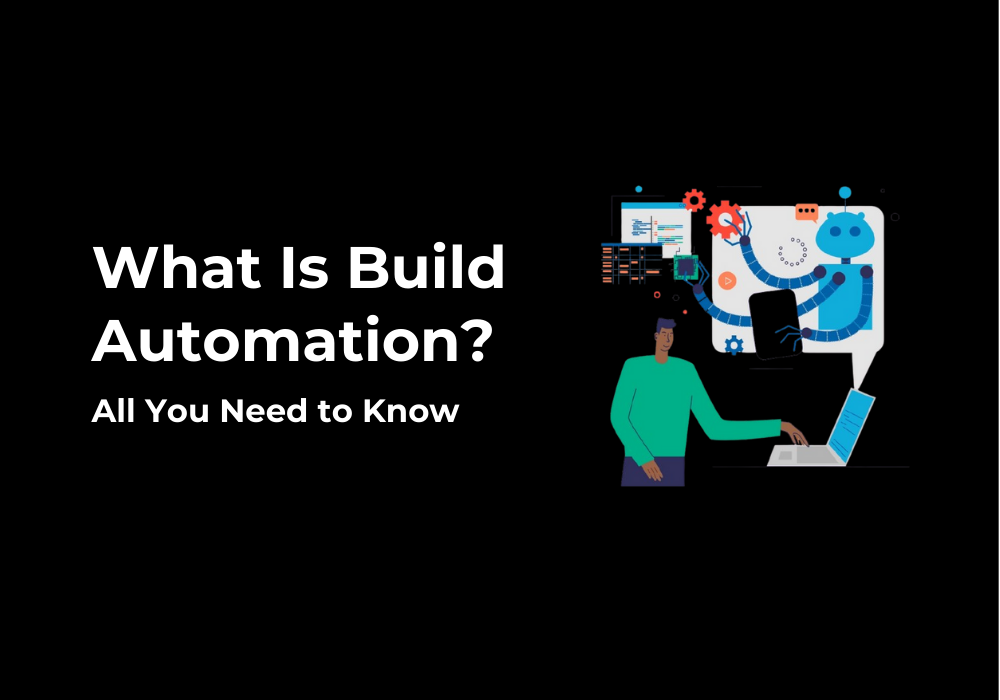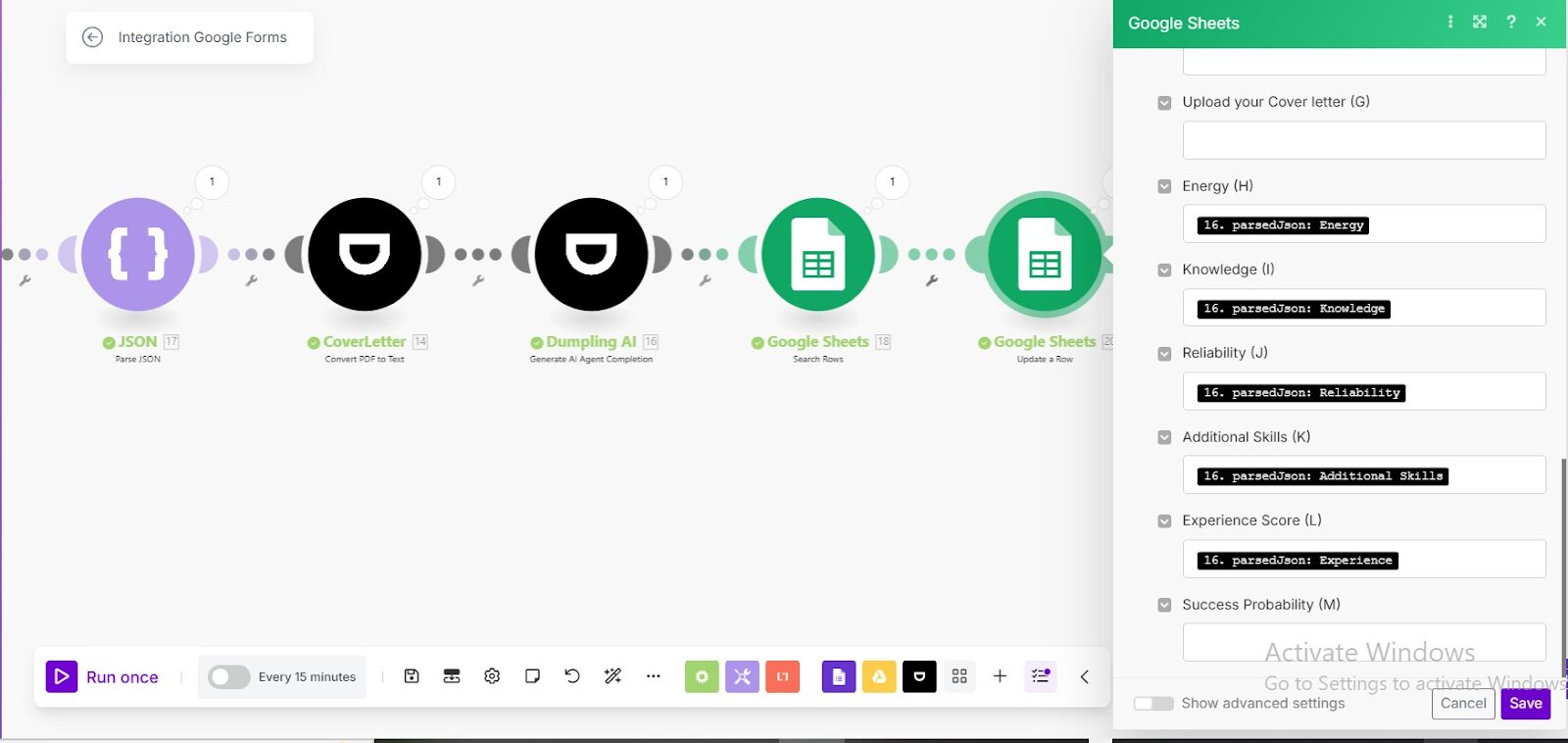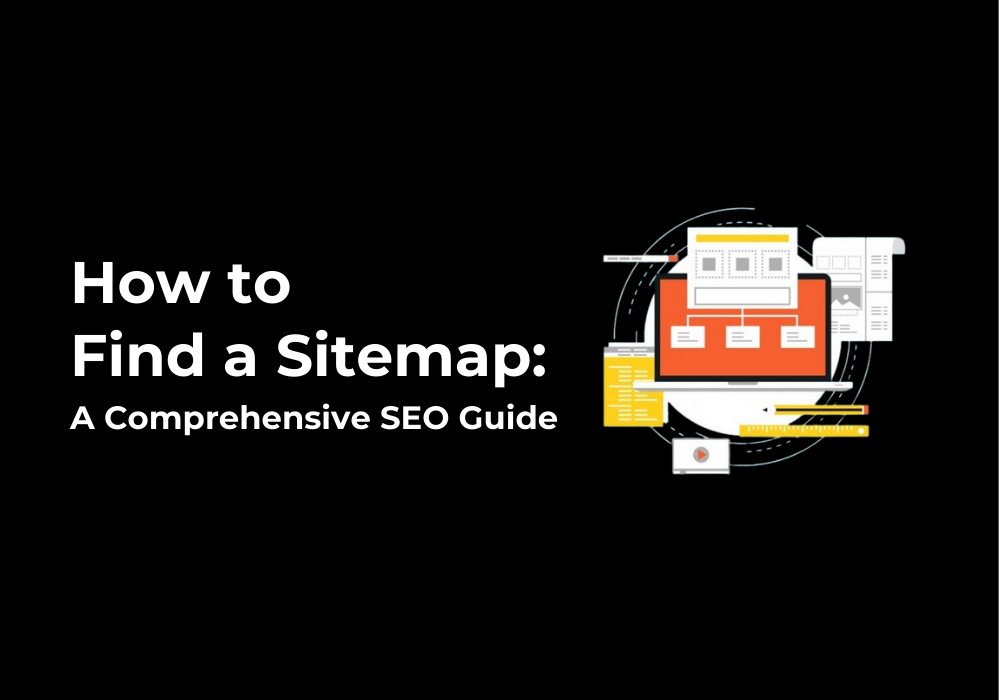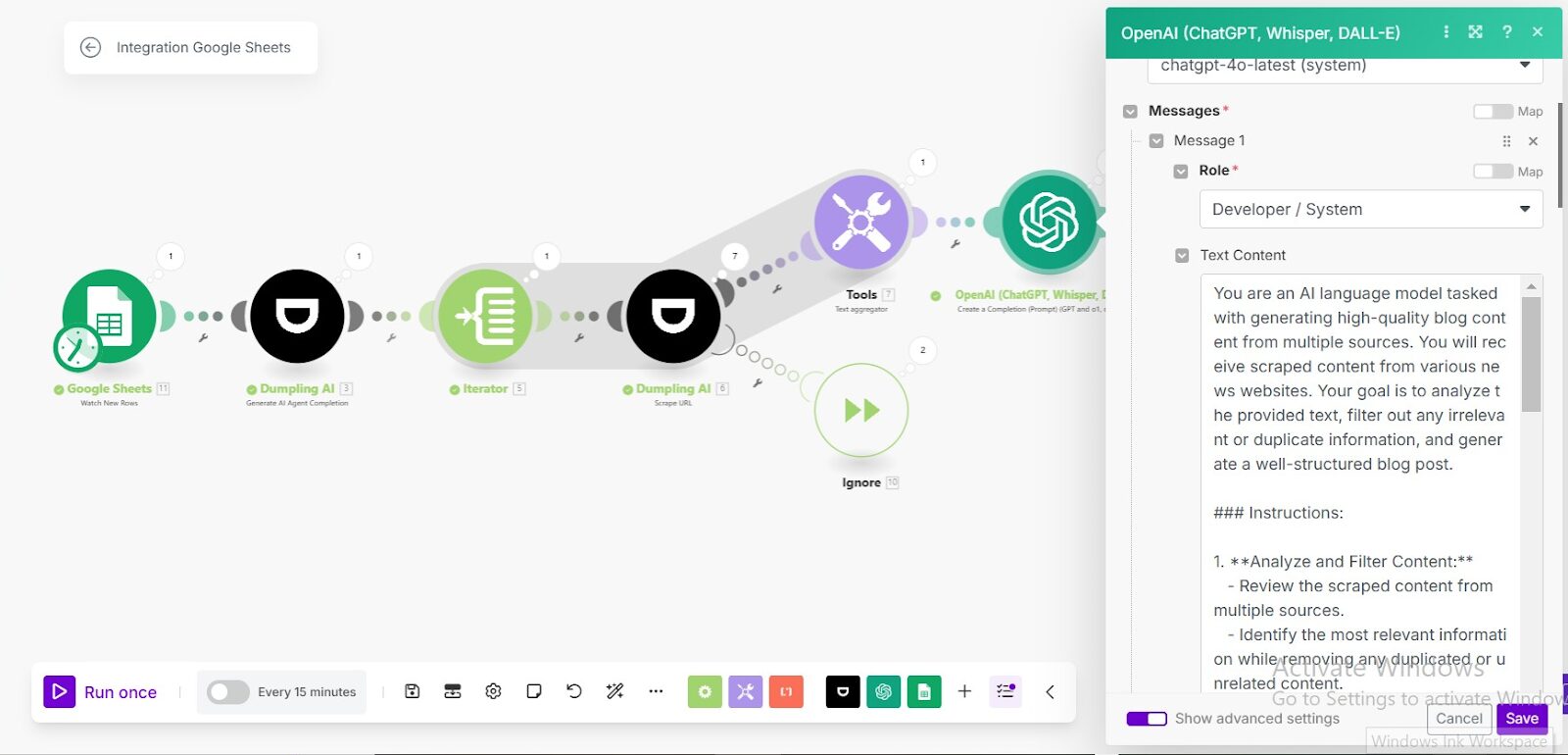February 15, 2025
How to Use Dumpling AI’s Search News Endpoint in Make.com
The Search News module in Dumpling AI provides a powerful way to search for the latest news articles on specific topics. With options to filter results by country, location, language, and date range, this module helps automate content discovery for research, trend tracking, and business intelligence. This guide walks you through setting up this feature in Make.com, covering its configuration, outputs, and practical applications.
Understanding the API
Endpoint
- URL: POST /api/v1/search-news
Headers
- Content-Type: application/json
- Authorization: Bearer <API_KEY>
Request Body Parameters
- query (Required): The search keyword or phrase (e.g., “climate change”).
- country (Optional): Country code for localized news (e.g., “US”).
- location (Optional): Specify a region for focused results (e.g., “New York, NY”).
- language (Optional): Set the language for the news articles (e.g., “en”).
- dateRange (Optional): Filter results by time range (e.g., “pastDay”, “pastMonth”).
- page (Optional): Page number for paginated results.
Step-by-Step Guide to Set Up in Make.com
Step 1: Add the HTTP Request Module
- Open your scenario in Make.com.
- Drag and drop the HTTP Request module into the workflow.
Step 2: Configure the HTTP Request Module
- Method: POST.
- URL: Enter the endpoint:
https://app.dumplingai.com/api/v1/search-news. - Headers:
- Content-Type: application/json.
- Authorization: Bearer <Your_API_Key>.
- Request Body:
Provide the search parameters in JSON format.
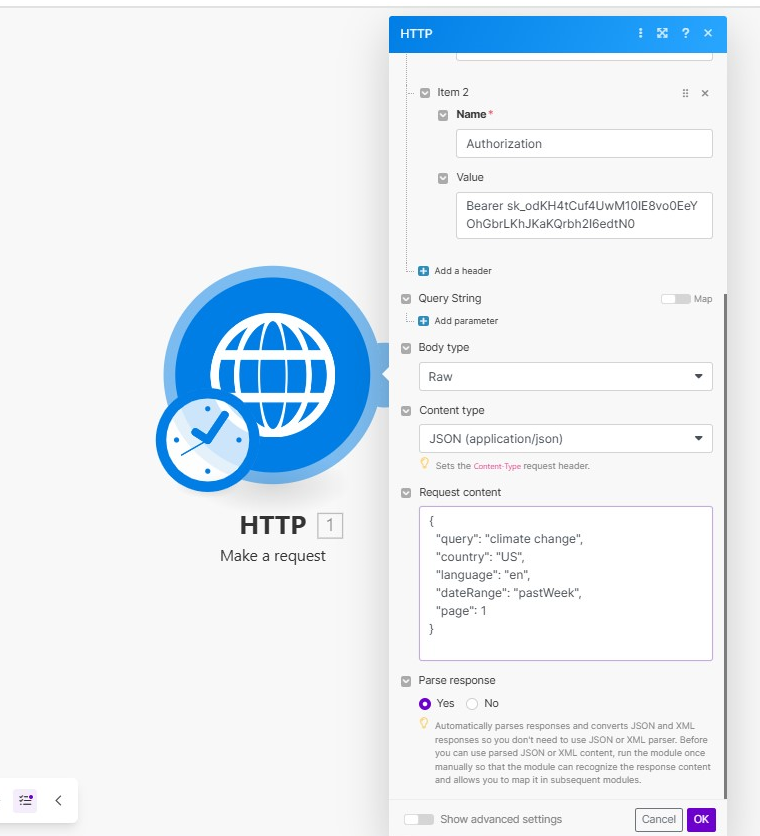
Note: Customize the parameters like query and dateRange to fit your specific needs.
Step 3: Run the Scenario
- Click Run Once to test the setup.
- The response will include:
- news: A list of articles with details like titles, links, publication dates, sources, and snippets.
Outputs and Applications
Outputs
- Title: The headline of the news article.
- Link: A direct link to the article.
- Snippet: A short description or excerpt from the article.
- Date: The publication date of the article.
- Source: The news source or publisher.
- Image URL: A thumbnail or related image link.
Applications
- Content Discovery
- Automate the discovery of trending news topics for blogs, videos, or newsletters.
- Competitor Monitoring
- Track media coverage of competitors or related industries in specific regions.
- Market Analysis
- Analyze trends by scraping articles across different time periods and locations.
- Social Media Automation
- Automatically share relevant news articles on social media platforms based on specific topics.
- Crisis Management
- Stay updated on news about your brand, competitors, or industry for timely action.
Conclusion
Dumpling AI’s Search News module streamlines the process of gathering news articles, making it a valuable tool for marketers, researchers, and business leaders. By integrating this module into your Make.com workflows, you can stay informed, automate content curation, and gain actionable insights with ease. Start using it today to make your news monitoring smarter and more efficient!